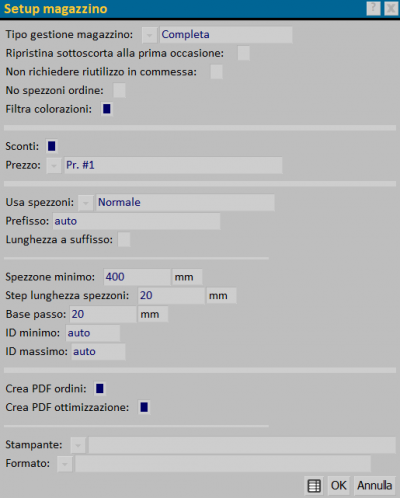Setup warehouse
From Opera Wiki
The program proposes a default warehouse setup (see image). Warehouse management type:
- Completa: Manage all stock items.
- Solo movimentati: allows you to have in stock, only those items that have already been previously entered into stock, for example through the creation of an inventory document or order.
- Solo spezzoni: allows you to manage only the excerpts.
- Completa no riempimenti: manage all items except those loaded into the archive as fills.
Ripristina sottoscorta alla prima occasione: Allows you to automatically restore the sub-stock when creating order from the job order
Non richiedere riutilizzo in commessa: in the case of excerpt management allows not to show a warning message.
No spezzoni ordine: Allows you to exclude from the order, any excerpts considered in the optimization.
Filtra colorazioni: if active allows you to include in stock, only those items on which a price per color has been provided.
If we activate the field Discounts and select a type of Price, we can set the type of moivimentation of items in stock.
Usa spezzoni ![]() : the matched button opens the list of ways to reuse excerpts:
: the matched button opens the list of ways to reuse excerpts:
- Nessuno: optimization does not include excerpts
- Normale: optimization includes all available useful blanks (if a reusable scrap remains from a useful blank, it is assigned a new blank ID)
- Spezzone minimo: optimization includes only those chunks that leave no additional reusable scrap
Prefisso: Allows you to identify the excerpts with a custom code.
Lunghezza a suffisso: Allows the excerpt code to be given its length (only with use of Cutting Assistant)
Spezzone minimo: This is the minimum size to which the program will refer in order to consider the remainder of a bar as a reusable break. This box is activated if you choose Normal or Minimum Break in the previous field.
Step lunghezza spezzoni: Allows you to store chunks using steps and thus merge equal measurements
Base passo: Allows you to store chunks using steps and thus merge equal measurements
The fields Minimum ID and Maximum ID set the minimum and maximum identification number of the chunks.
Printer' and Format allow you to match the printer for printing documents