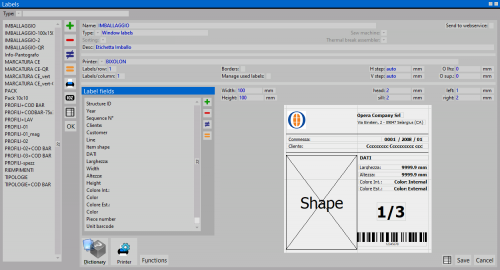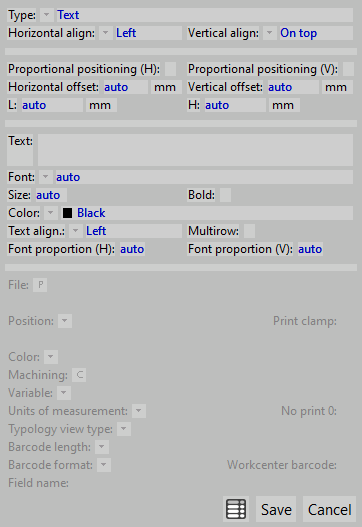Labels
From Opera Wiki
Label Content Description
- Name : labels are generally printed separately by profile, sash, and typology. This field is used to set a code to distinguish the label.
- Type : the type of label.
- Arrangement : the printing order of the labels.
- Desc : a description of the label.
- Printer type : the default printer used for this label.
- Labels per row/column : the number of labels printed per row and column on a page.
- Borders : if enabled, borders are printed around the labels to help with alignment.
- Handle used labels : if enabled, the system will ask how many label rows have already been used on the sheet.
- Step x/y : defines the horizontal and vertical spacing between labels, including the gaps between them in the same row or column.
- O lt/top : the left and top margin of the sheet.
- Width/Height : the dimensions of the label.
- Top/Sill/L jb/R jb : the margins within the label for the printed information.
 : Profile selection for cutting sets which profiles associated with a specific function the label should be printed for. This button opens a list of functions to activate for inclusion in the label.
: Profile selection for cutting sets which profiles associated with a specific function the label should be printed for. This button opens a list of functions to activate for inclusion in the label.
 : opens the Labeller settings.
: opens the Labeller settings.
Label Fields
In this section, users customize the label by adding the fields to be displayed on it.
 : removes the selected field from the list.
: removes the selected field from the list.
 : edits the selected field.
: edits the selected field.
 : duplicates the selected field.
: duplicates the selected field.
 : adds a new field. Clicking the button opens the window on the right. Each new item has the following parameters:
: adds a new field. Clicking the button opens the window on the right. Each new item has the following parameters:
Common Fields
- Type
 : the content to add to the label (e.g., Year, Cross-section, Order reference…)
: the content to add to the label (e.g., Year, Cross-section, Order reference…)
- Horiz./Vertical align
 : the alignment of the field within the label area.
: the alignment of the field within the label area.
- Proportional hor./vert. pos. : these settings align content based on the label’s proportions.
- Horiz./Vertical offset : the horizontal and vertical distance from the label edges. If proportional settings are off, enter values in mm. Otherwise, it uses label proportions.
- L/H : the width and height of the label field.
- Text : text to display in the custom field.
- Font
 : font used to display the field.
: font used to display the field.
- Size : font size.
- Bold : if enabled, the text appears bold.
- Color
 : the text color.
: the text color.
- Text align
 : alignment of the text.
: alignment of the text.
- Multirow : if enabled, allows multiple text lines.
- Proportion H/V : the font proportions.
- Type
Specific Fields
Depending on the selected Type, the following may be available:
-
 NOTE:
NOTE:
This field is enabled only when type is Image
- Position
 : sets the source of profile position info (e.g., saw or workcenter). Enables another field to assign machine parameters.
: sets the source of profile position info (e.g., saw or workcenter). Enables another field to assign machine parameters.
 NOTE:
NOTE:
This field is enabled only when type is Drawing, Clamping, or Item shape
- Prints clamp : if enabled, the clamp is shown with the profile shape.
 NOTE:
NOTE:
This field is enabled only when type is Drawing
 NOTE:
NOTE:
This field is enabled only when type is Color
 NOTE:
NOTE:
This field is enabled only when type is Variable
- Variable
 : reference variable. Can be used to show values unrelated to machining (e.g., lock height).
: reference variable. Can be used to show values unrelated to machining (e.g., lock height).
 NOTE:
NOTE:
This field is enabled only when type is Variable
 NOTE:
NOTE:
This field is enabled only when type is Variable
- No print 0 : hides the variable if its value is zero.
 NOTE:
NOTE:
This field is enabled only when type is Variable
 NOTE:
NOTE:
This field is enabled only when type is Structure's profile view
 NOTE:
NOTE:
This field is enabled only when type is Workpiece barcode
- Workcenter barcode : if enabled, allows barcode transfer only for workcenter-machined pieces.
 NOTE:
NOTE:
This field is enabled only when type is Item shape or Workpiece barcode
- Field name : name of the custom field.
 NOTE:
NOTE:
This field is enabled only when type is Additional job fields or Additional job line fields