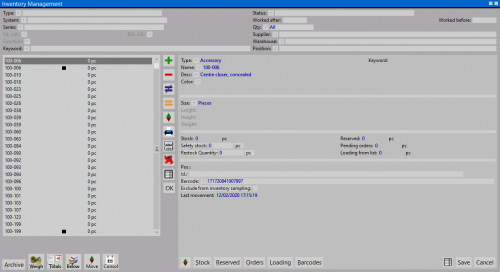Warehouse management
From Opera Wiki
Opera's Item Inventory Management allows for inventory of material, control of quantities and inventories, minimum stock, committed and ordered bars, and generates a code for reusable chunks. It also allows you to keep a list of documents and a history of the operations that affected it.
Contents |
Section 1: The filter fields
In the following section we find the usual filters for searching and viewing articles.
In the section above are the new filters for searching and viewing items.
- Mov. dopo il / Mov. prima del: These are filters that select items recorded in stock within the reported period.
- Quantità
 : Again it is possible to display the ordered based on the parameters chosen from the menu. The parameter All displays materials from the whole list in stock without distinction. Quantity>0 lists only materials whose quantities are greater than zero. Negative lists materials whose quantities are below zero. Empty shows records with no movements.
: Again it is possible to display the ordered based on the parameters chosen from the menu. The parameter All displays materials from the whole list in stock without distinction. Quantity>0 lists only materials whose quantities are greater than zero. Negative lists materials whose quantities are below zero. Empty shows records with no movements.
Section 2: the action keys
- File:Tastomovimentazione.png: this button allows the stock movement panel of the selected item to be opened.
 : Pressing this button allows you to either print the inventory with the euro values of the stock material totals (Valued), or print the item with the storage location (Position).
: Pressing this button allows you to either print the inventory with the euro values of the stock material totals (Valued), or print the item with the storage location (Position).
An additional printout concerns the list of items loaded into the warehouse useful for inventory (List for Inventory).
*
Section 3 : master of stock items
Let us now look at the data to be entered in the item master section:
- Tipo
 : It is the type of item. It can be Profile, Accessory, Other. The determination is necessary to make the program activate subsequent fields related to the data of the entered material.
: It is the type of item. It can be Profile, Accessory, Other. The determination is necessary to make the program activate subsequent fields related to the data of the entered material.
- Nome
 : It is the code of the article. On pressing it, the program opens the selection panel according to the choice made in the previous box.
: It is the code of the article. On pressing it, the program opens the selection panel according to the choice made in the previous box.
- Desc:It is the description of the item filled in by the program, which detects it from the archive at the time the item is selected.
- Col. Int e Col. Est
 : Items that provide for it must have the coloring specification. If the type is Profile the inner and outer coloring is required . If it is accessory only one box is made available. From the matched button the coloration selection is accessed.
: Items that provide for it must have the coloring specification. If the type is Profile the inner and outer coloring is required . If it is accessory only one box is made available. From the matched button the coloration selection is accessed.
- Dimensione
 : this field allows selection from the paired menu of the correct size type for the loaded item.File:Dimensione.png
: this field allows selection from the paired menu of the correct size type for the loaded item.File:Dimensione.png
- Giacenza/ Impegnato/ Ordini in corso/In carico da lista: are fields that are pre-filled by the program when handling the warehouse. Let's look at them in detail:
- Inventory indicates the number of pieces in stock based on the unit of measurement and the set size.
- The Committed field reports the already committed quantity of the item. This is a very important function as its correct use prevents the erroneous use of materials already committed to other orders.
- The field Orders in progress reports the quantity already ordered. This field is updated by the program according to the order slips recorded.
- The field In load from list specifies the quantity that will be loaded from a load list or optimization.
- Minimo di scorta: This is the minimum quantity that is expected to be in stock at all times. For example, if you want to always have at least one box of hinges you must enter the quantity contained in the box.
- Quantità riordino: this button allows you to set a minimum reorder quantity when restoring stock (available from version 3.8.4)
- Escludi da inventario a campione: Excludes this item from the sample inventory.
Pos. (posizione): It is an entry position that can be assigned by the operator when loading the stock.
Id.: allows an identification code to be matched to the item.
Bar code: it is possible to match a bar code to the profiles that identifies the quantity in pcs, in the frame that opens when the matched button is pressed ( for example, a code that identifies one piece or one that identifies 10 pieces)
Last Movement: This field is not editable and is updated automatically by the program. It reports the date of the last handling of the item.
The keys in the File:Functionkeys.png image allow you to view specifically the actions inherent in the selected item and pertain to respectively:
- The overview of all documents that record stock movements of the selected item.
- The specification of the stock of items stored in different locations File:Giacenza.png
- The framework of documents recording the commitments of the selected item.
- The framework of documents recording orders for the selected item.
- The framework of documents recording the loads of the selected item.
- The framework that allows you to enter barcodes for the selected item.
Section 4: function keys
-
 : represents a direct link to the archives of the selected items. The operator can take action on it without necessarily leaving the warehouse.
: represents a direct link to the archives of the selected items. The operator can take action on it without necessarily leaving the warehouse.
-
 : is used to switch from displaying the quantity in pieces to displaying it in kilograms and vice versa.
: is used to switch from displaying the quantity in pieces to displaying it in kilograms and vice versa.
-
 : opens the frame for consulting the totals whose values are displayed broken down by type. File:Totmagino.png Totals refer to the items listed in the list.
: opens the frame for consulting the totals whose values are displayed broken down by type. File:Totmagino.png Totals refer to the items listed in the list.
- File:Sottoscorta.png: This button opens a materials order consultation and printout panel and allows you to check the materials under stock .
- File:Tastomovimenti2.png: this key opens the picture of all movements in the warehouse.
- File:Tastoconsolidamento.png: this key opens the panel for the consolidation of warehouse movements as of the indicated date (available since version 3.8.4)