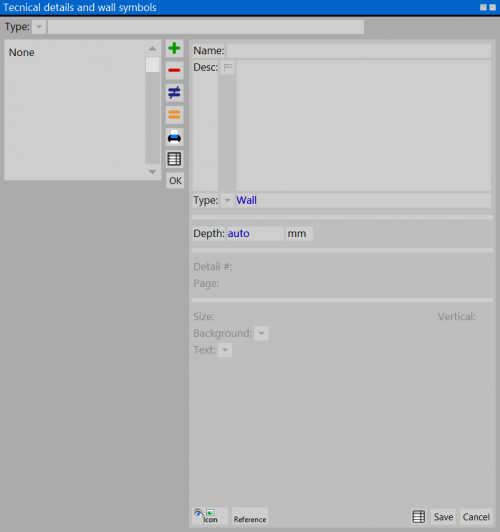The wall symbol
From Opera Wiki
This archive is used to create a drawing showing the wall symbol that can be matched to the nodes. Since it is an archive, it makes you realize that symbols can be different, so they can be archived and used for different matching needs for different types of nodes. In addition, the wall symbol can be brought back into the archive, either by an image taken by a scanner, opened with an appropriate graphics program and saved on the clipboard of the operating system, or as a WMF (windows meta file) format file and saved in a dedicated directory.
Contents |
Section 1: the filters
The first section contains fields that filter catalogs or cards already registered:
- System/Series: shows only the catalogs or cards for the selected System and Series.
- Type: selects from the archive items whose "type" field corresponds to the one chosen (wall, technical detail, notes).
- Side: selects from the archive elements whose side field corresponds to the one chosen (all, lower, upper, left, right, horizontal, vertical, upright/downward, center node).
- Keyword: allows you to filter documents based on the matched Key.
Section 2: the function keys
-



 : keys to insert, delete, edit and copy a document.
: keys to insert, delete, edit and copy a document.
- The button File:Keyprint.png allows you to print the entire list of items in the archive, or just the currently highlighted item.
- The button File:Keyexcel.png allows documents in the Technical Catalogs archive to be exported to an Excel spreadsheet.
Section 3: data
- Name: This is the name of the symbol assigned by the operator during creation.
- System/Series: The associated system and/or series.
- Desc.
 : It is the description of the symbol assigned by the operator during creation.
: It is the description of the symbol assigned by the operator during creation.
- Key: search keys.
- Type: Possible values: wall', technical detail, notes.
- Side: Possible values: all, lower, upper, left, right, horizontal, vertical, upright/downward, middle node.
- Thickness: thickness of the wall.
Section 4: the action keys
 : Pressing this button will open the wall icon management panel.
: Pressing this button will open the wall icon management panel.