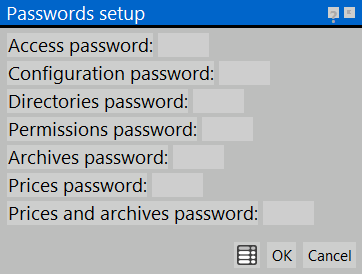How to use Permit Management
From Opera Wiki
Permission management requires setting a permission password that will allow the administrator to set permissions for production operators.
The password should be entered in the Password permissions field, found in the Password setup panel of the Options menu.
The program will ask you to retype it for confirmation: press on the File:Setuppassw.png button and the Production Operator Selection panel will open, where you will choose the operator.
After you have done this, take yourself to the Workshop menu and select the Production Operators item: a picture will appear in which you will need to enter the permissions change password.
Once this is done, the''Manufacturing Operators Archive will open, where it will be possible to record a password dedicated to each operator and a set of permissions (Do not see prices, Do not edit archives, Do not use Opera Job Management).
Permission Management set up in this way allows at this point to make, for each archive, an activity log, that is, to display a kind of diary where all the operations performed are recorded, which possibly can be modified, deleted, or where differences can be compared.
To see this "diary" one must press the ![]() key in the keyboard.
key in the keyboard.