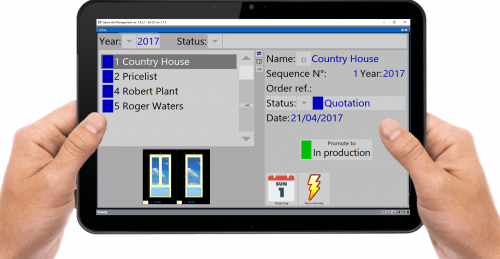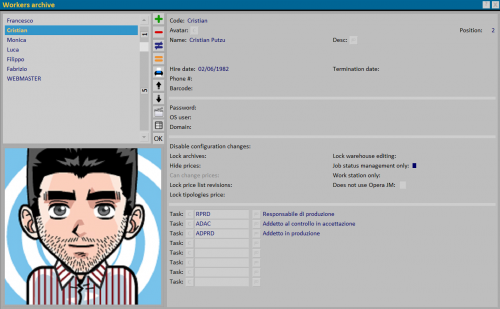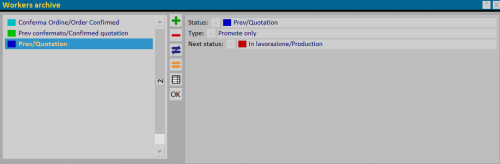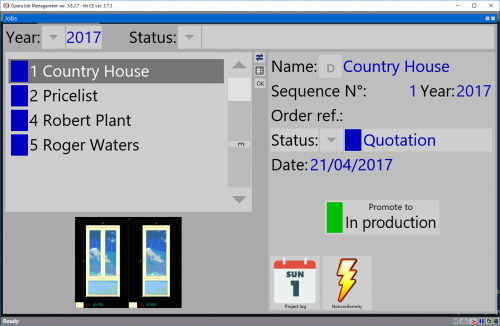How to manage the history of job statuses
From Opera Wiki
Contents |
Enabling this management allows the operator on the shop floor to check the status of jobs for different production lines and record their progress.
Setting up the operator account
- Select the user for whom we need to activate the management of the Job Status History and activate the appropriate field.
- Open the Production Operators Archive framework through the File:Keystaticommissionoperators.png
- Set the change of states as in the image.
- Registrare
Job Order Management
After configuring the operator's account and the type of activity he or she will be performing on the shop floor, the program will open as in the example image.
- The side section shows jobs in process
- In the center the order data and the Status .
- The File:Promotion.png button allows the change of the state of the job order.
- After selecting the previous key, the program displays an additional key, which allows you to register or cancel the action of promoting the status of the job order.