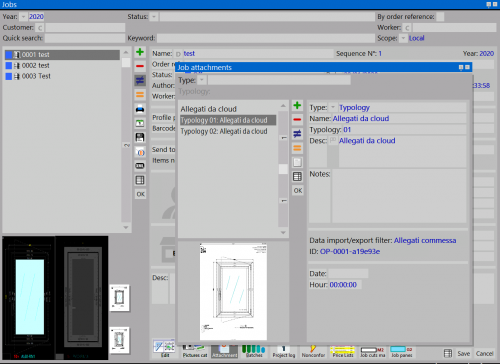How to manage order attachments from cloud
From Opera Wiki
Revision as of 16:21, 20 June 2025 by Lyna.Ferhi (Talk | contribs)
The use of this function allows to synchronize the jobs in Opera with a pdf file through cloud applications (for example Google drive, One Drive, DropBox); the user generates with the botton ![]() a PDF copy from Opera, which saved on the cloud, it can be modified directly from tablet, pc portatile or smartphone and in case you have changed it, the synchronization will happen automatically to Opera. The modification of these files is possible on devices in which the user has installed a software for the pdf file editing. The file saved to the cloud can also be a scanned image.
a PDF copy from Opera, which saved on the cloud, it can be modified directly from tablet, pc portatile or smartphone and in case you have changed it, the synchronization will happen automatically to Opera. The modification of these files is possible on devices in which the user has installed a software for the pdf file editing. The file saved to the cloud can also be a scanned image.
How to use it
- At the end of the process pdf files will be saved on the cloud and they will be showed on the attachments next to the previews of the typologies. If you modify the file from an external device and then save it on the cloud, Opera synchronizes automatically according to the last modification.
- Into the box Job Attachments, you can with the following botton
 see pdf files.
see pdf files.