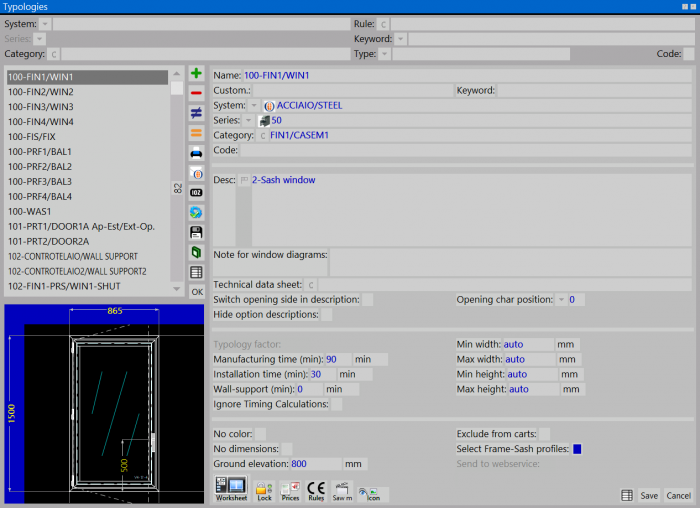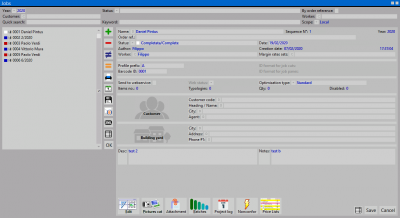Application of EC standards
From Opera Wiki
Application from the Typology Archive
This is certainly the most convenient and durable system of applying the referenced standards. To perform these operations, it is necessary to take oneself to the types archive
Fig.1 and Fig.2 show the fields to be filled in within the types according to type:
- Regarding windows and doors, the reference standard for CE marking is EN 14351-1 and L.D. 311/06 for "Energy Declaration."
Pressing the File:Keyoc.png button under one of the Norm headings will open therules archive, which will allow you to select the one you are interested in. In case none appears in the archive, contact the Opera Company's technical support service.
Once the standards have been associated, apply the mandatory "air/water/wind" certificate and if necessary the next ones ("thermal"' and "acoustic"): pressing on the File:Keyoc.png button opens the "Certification selection" panel. Then select the appropriate certificate for the type. In case it is necessary to enter the relevant certificates, please refer to the manual of Entering ITT to be able to add them to the list.
- For shutters, the reference standard for CE marking is EN 13659 while for gtot is EN 14501.
In the case of shutters, the mandatory data in addition to the standards are "Solar transmittance and "Shading thermal resistance. The specification of the solar transmittance can be found in the settings related to gtot in this guide: How to do the certification for window shades (gtot).
This procedure will directly save the settings in the type archive. We recommend performing these steps only for the types you use the most.
From the job management menu it will still be possible to enter standards.
Application from the order
To access this pane in Opera Job Management: from the Job Management menu, select the Management item. Once the job has been created, the fields related to Jobsite must also be filled in; this compilation turns out to be essential for identifying the climate zone to which the location in which the windows and doors will be installed belongs.
Selecting any of the File:Keyoc.png buttons for the worksite will take you to the Worksite pane. This pane relates only to the job order chosen, and the information entered here will not be displayed in any other job order. It is recommended that as much information as possible be entered within it. Go to the City field and press on the File:Keyoc.png button to access the Municipality Selection pane, within which there are, in addition to the indication of the city with the ZIP code and the province, also the climatic zone to which it belongs.
N.B: This archive must already be present; if not, contact the Opera Company's technical support service.
Once this is done, all that remains is to go to the job management window and, once the types have been entered, press the File:KeyCE.png button to enter the regulations management window.
To apply the standard, follow the following steps:
- Click on the button of the desired norm, or in case it is not present, click on the File:Keyoc.png of the Norm field at the top and select the desired norm from the archive.
- Activate the gray key [File:graykey.png]] to call up the types in the job order
- Press the
 button to apply the chosen standard.
button to apply the chosen standard.
With regard to shutters, the reference standard for CE marking is EN 13659 while for gtot it is EN 14501.
For windows and doors, the reference standard for CE marking is EN 14351-1 and D.L. 311/06 for the Energy Declaration.