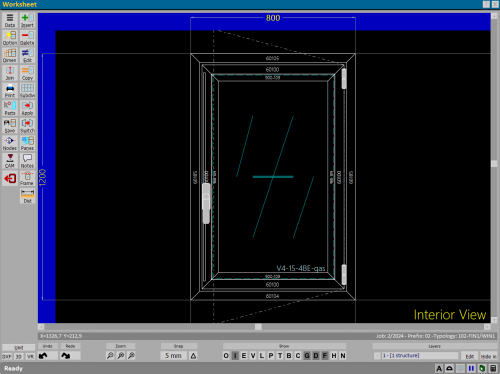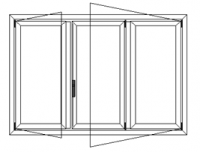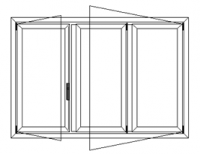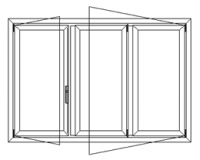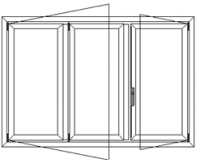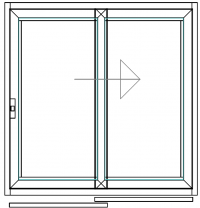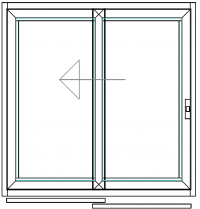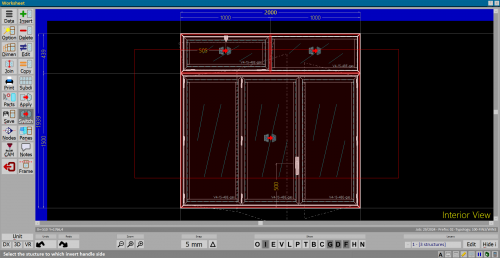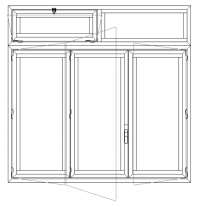How to change opening senses
From Opera Wiki
Revision as of 18:02, 19 September 2024 by Lyna.Ferhi (Talk | contribs)
Contents |

After creating the structure, we press the File:Keymanoeuvre.png button; its effect will be different depending on the number of structure leaves in the sheet
Structure with 1 door
uprights including accessories will be reversed.
Structure with 2 doors
all profiles of the central node, including accessories, will be inverted.
Structure with 3 doors
The following request will be presented below:
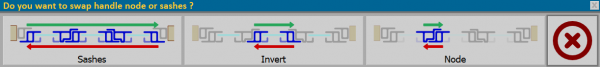
- By choosing Node, the program will exchange all node profiles related to the handle, including their accessories.
- By choosing Doors instead, the program will switch the position of the half-fixed sashes and put the opening sash on the opposite side.
- By choosing Turn, the program will reverse the opening direction of only the sash where the handle is placed.
Sliding Structure and Lift&Slide
The maneuvering function in the case of sliding or lifting-sliding structures acts in a more complex way by going to reverse several parameters:
- I telai laterali vengono invertiti, quindi tutti i componenti presenti nel lato sinistro verranno spostati nel lato destro e viceversa
- The doors, they will be swapped and reversed
- The central node will in turn be mirrored and inverted
- The tracks will be reversed by bringing the sash that was in the inner track, to the outer track and vice versa.
Specchia typology
Selecting more than one structure allows the type to be mirrored. Activating the maneuver function with the File:Keymanoeuvre.png key, select the entire structure with the mouse.