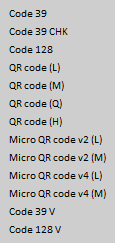How to set the QR Code
From Opera Wiki
Revision as of 17:09, 19 September 2024 by Lyna.Ferhi (Talk | contribs)
A Quick Read QR Code (in English QR Code) is a two-dimensional bar code (or 2D code), i.e., a matrix code, composed of black modules arranged within a square-shaped pattern. It is used to store information generally intended to be read via a cell phone or smartphone.
In Opera Job Management, QR code is used in CE labels and packaging labels:
Settings in JM
To set the QR-CODE from the label archive, go to the Label Fields section and enter (or edit if it already exists) the Part Barcode field, setting the parameters as shown in the figure
In the Text field, we can enter macros:
- E-MAIL: to send an e-mail enter:
- mailto: and below the e-mail address,
- subject=' and below the text of the message subject,
- body=' and below is the text of the e-mail,
- esempio: ''mailto:info@operacompany.com?subject=dati tipologia&body=com:[PPPP] tip:[WWWW] anno:[YY]'';
- SMS: to send a text message enter:
- sms:, the command to send a text message is activated;
- esempio: ''sms:399123456789?body=com:[PPPP] tip:[WWWW] anno:[YYYY]'';
- SITE: to link to a website for demonstration purposes, enter:
- http: and the full address
- esempio: "http://www.operacompany.com".
- Barcode encoding: in this field we can choose the quality of the QR-CODE. The QR-CODE becomes less readable depending on the amount of information that is printed:
- QR code (L): low quality (low)
- QR code (M): medium quality (medium)
- QR code (Q): high quality (quality)
- QR code (H): very high quality (hight)
- Micro QR code V2(L): type of encoding not yet accepted by the international standard
- Micro QR code V2(M): type of encoding not yet accepted by the international standard
- Micro QR code V4(L): type of encoding not yet accepted by the international standard
- Micro QR code V4(M): type of encoding not yet accepted by the international standard