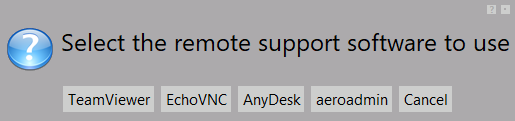Remote support
From Opera Wiki
Revision as of 21:26, 17 September 2024 by Lyna.Ferhi (Talk | contribs)
Through this option you can receive remote assistance from Opera Company operators. In this way, when necessary, it will be possible to solve problems related to your software by allowing the technician to act directly on your computer. For this, it is necessary that the computer on which you need assistance is connected to the Internet.
It is possible to establish a teleservice session only after first being enabled by an operator via telephone. Therefore, it is recommended that you use this mode only after being instructed by a tenic, after which you should follow the on-screen instructions.