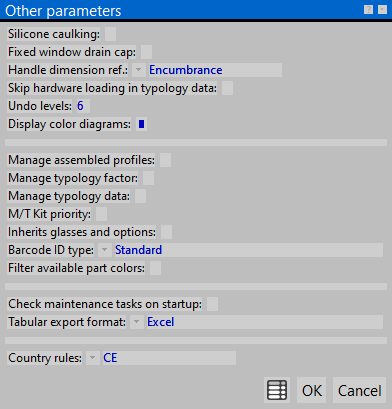Miscellaneous parameters
From Opera Wiki
Revision as of 20:45, 17 September 2024 by Lyna.Ferhi (Talk | contribs)
Below is a description of the contents of the framework:
- Silicone riemp.: Indicates that silicone should always be assigned in the outer side of the types. During automatic fill assignment, in the type fills management panel, pressing the File:Auto button.png button will always assign silicone as the outer seal.
- Tappi acqua fisso: Activating this box will cause the program to enter the water caps of the Fixed structure in the Material type list of the job order ; in case the operator prefers not to enter the water cap in the material list he will have to deactivate this box.
- Riferimento quota maniglia:
The box is paired with a short list from which the operator determines for all types, the handle dimension reference, when it depends on a 'self-selection and cannot be changed manually.
- Struttura: The handle dimension reference is measured from the handle axis to the base of the wall hole.
- Ante: The handle dimension reference is measured from the handle axis to the sash stop.
- Tubolarità: The handle dimension reference is measured from the handle axis to the sash, minus the rebate measurement.
- Camera: The handle dimension reference is measured from the handle axis to the lower perte of the chamber.
- Livelli undo: Specifies undo levels of operations in the Design Sheet.
- Visualizza schemi a colori: Activating this box will cause the program to display in the Job Management panel the schematics of the types with the coloring set during loading.
- Gestione profili composti: Activating this box allows for more in-depth management of compound profiles; in fact, the following material management buttons will be added to the File:Compoundprofilekeys.png panel of the job.
- Gestione fattore tipologie: Activating this box allows the value set in the type to be exported to the XML level and produce through a dedicated export filter a production statistic.
- Gestione dati tipologie: If the operator is creating a typology consisting of several structures, he or she must activate this box, to allow the Typology Data panel to be opened in the Design Sheet and consequently to calculate the times related to shop work and installation.
- Tipo ID codice a barre: In this field we indicate the type of barcode we want in the job order.
- Tipo gestione magazzino: It is easy to see from the title of the box that this fiction is specifically addressed to the program's Warehouse. In essence it allows you to determine the type of management of the warehouse itself.
- Completa: This parameter sets the handling in the usual way already known to users, i.e., Opera moves all items in the order list.
- Solo movimentati: Choosing this parameter sets up the program to manage only the items recorded in the warehouse. In other words, by using this function only a selection of items can be managed and handled. This function is very useful because it avoids having large quantities of items registered in the program's warehouse that should not be handled by the warehouse.
This parameter also affects the display of data when ordering, loading and unloading materials.
- No spezzoni ordine: By activating this box, the program does not consider chunks in the optimization, consequently only full-size bars will be in order.
- Esegui controllo manutenzioni all'avvio: At the start of work performs the equipment maintenance due date check.