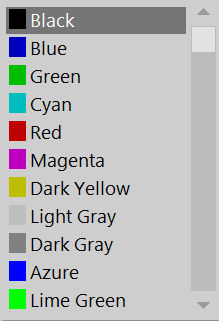Materials list
From Opera Wiki
Revision as of 20:37, 17 September 2024 by Lyna.Ferhi (Talk | contribs)
Contents |
Material list creations
- Nome: is the name of the material list (the names used in this manual are examples).
- Descrizione: Is the description of the material list
- Colore
 : you can assign a color to each material list from the matched menu.
: you can assign a color to each material list from the matched menu.
- Note: useful field for entering any notes.
- Titolo: field that will be displayed in the appropriate job prints.
- Tipo stampa schemi
 : field that will be used to decide when to print the material list.
: field that will be used to decide when to print the material list.
- Normale: print the articles normally in the Complete Schemes
- Stampa a parte: prints the items in the Complete Outlines by grouping them by Material List
- Non stampare: items are not printed in the Complete Schematics.
- Stampa ante: If we enable this item, the program adds in the Front printout of the Job Printouts the material list column with the matched accessories.
The management of material lists
After creating the Material Lists, you will be able from theAccessories Archive to match the material list to each individual accessory and from theProfiles Archive to do the same.
Their use enables:
- to assign that accessory or profile a list, and then be able to have it in an appropriate printout.
- to decide whether or not that list of accessories and/or profiles should appear in the Complete Schematics printout.
- to create multiple lists with related accessories and/or profiles, to be printed for example for the customer, or the construction site etc. etc.