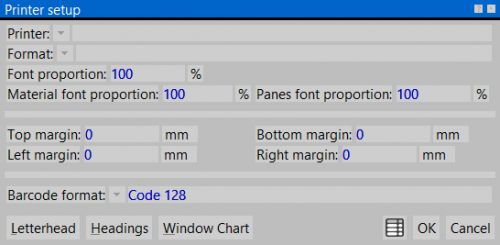Setup prints
From Opera Wiki
Print Setup is that part of the program where the operator establishes certain parameters that determine the characteristics of all prints produced by the program.
Contents |
Description of contents
This is the name of your printer. The matched button opens a list showing the printers installed in the system.
It is the print format. The matched button opens a list showing the possible print formats.
- Proporzione caratteri
Defines the font proportion of the printouts. For example, setting 200 will double the normal size, while setting 50 will reduce it by half.
- Prop. caratteri materiali
Defines the proportion of characters in material order prints.
- Prop. caratteri riemp.
Defines the proportion of characters in fill order prints.
Margini
- Margine Sup / Inf / Sx / Dx
The values transcribed in these boxes establish the print margins from the limits of the sheet.
Barcode
- Codifica barcode
Indicates the barcode encoding format. The paired button opens a list that allows you to choose between Code 39, Code 39 CHK, Code 128 format.
Function keys
 : opens the Print Header Setup framework.
: opens the Print Header Setup framework.
 : opens theArchive cartouches prints.
: opens theArchive cartouches prints.
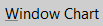 : opens the Types abacus print setting panel, where the operator can make print settings, referring to the abacus of the type.
: opens the Types abacus print setting panel, where the operator can make print settings, referring to the abacus of the type.
- File:Tastofirmapdf.png: