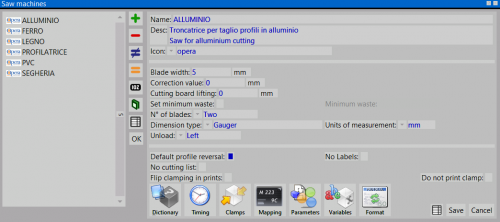Cut-off machines
From Opera Wiki
This menu contains the list of cut-off machines used and their settings for each of them. It is possible, for example, to have multiple cut-off machines for different materials (Aluminum, Iron, PVC, and so on) and set custom parameters for each of them.
Below are the various parameters that can be set:
- Nome: Cut-off machine name.
- Descrizione: miter saw description.
- Icona
 : Image of machine description.
: Image of machine description.
- Quota lama: Image of machine description.
- Quota fissa: Fixed addition to the cutting fee.
- Sollevamento piano di taglio: indicates the distance between the profile support and the cutting plane.
- Imposta sfrido minimo: sets the minimum waste for all profiles on this cut-off machine.
- Teste
 : Sets the number of heads (one or two).
: Sets the number of heads (one or two).
- Tipo di quota
 : Opens the drop-down menu for choosing the type of cut-off dimension File:Tipoquota.png
: Opens the drop-down menu for choosing the type of cut-off dimension File:Tipoquota.png
- Unità di misura
 : Sets the unit of measurement of the accessory.
: Sets the unit of measurement of the accessory.
- Gira profilo predefinito: Default setting of left or right inversion of profiles.
- No etichette: if enabled, does not print labels for profiles matched to the cut-off machine.
- No lista di taglio: if enabled, does not print the cut list for the cut-off profiles.
- Stampa morsaggio speculare: if enabled, prints the clamped profile mirrored horizontally.
- Non stampare morsa: If enabled, it does not print the vise.
Contents |
Dizionario
The File:Dictionary.png button opens the Profile Dictionary archive dedicated to the location of profiles in the cut-off machine.
Timing
The File:Timingcam2.png button allows the setting of a protocol and path to collect cut-off time data.
Morse
The File:Morse.png button opens the archive dedicated to uploading data inherent in the types of vises that are used in miter saws.
Mappatura
The File:Mapping.png button enables and sets cutting mappings on the cut-off machine.
Parametri
The File:Parametricam.png button opens the tab in which to configure the parameters of the cut-off machine ("Minimum length," "Maximum length," "Outliers," "Cut types," etc.).
Variabili
The File:Variabilicam.png button allows you to enter and manage variables in the selected cutter.
Protocollo
The File:Protocol.png button opens the Protocol Parameters tab of the selected cut-off machine.