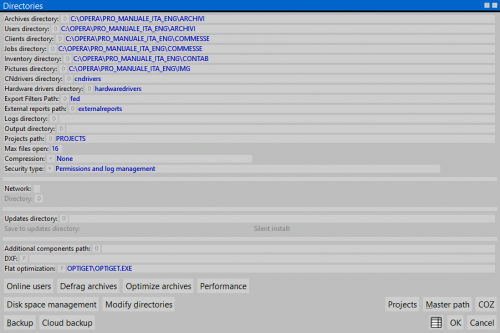Paths
From Opera Wiki
Revision as of 16:01, 15 July 2024 by Lyna.Ferhi (Talk | contribs)
Description of contents
This pane allows you to configure all settings related to Opera workbooks in which archives are located. Failure to fill them in correctly can result in the program's opening being blocked.
Contents |
Percorsi
- Archives directory
 : The location in which to store (or from which to upload) the archives.
: The location in which to store (or from which to upload) the archives.
- Users directory
 : The path in which to store (or from which to load) the operators.
: The path in which to store (or from which to load) the operators.
- Clients directory
 : The location in which to store (or from which to upload) the client archive.
: The location in which to store (or from which to upload) the client archive.
- Jobs directory
 : The location in which to store (or from which to upload) your orders.
: The location in which to store (or from which to upload) your orders.
- Inventory directory
 : The location in which to store (or from which to upload) the warehouse archives.
: The location in which to store (or from which to upload) the warehouse archives.
- Prictures directory
 : The location in which to store (or from which to upload) external documents.
: The location in which to store (or from which to upload) external documents.
- Logs directory
 : the path where to store the log file, which records in a text file the operations performed in the program.
: the path where to store the log file, which records in a text file the operations performed in the program.
- Output directory
 : If valued, the program saves all printouts in PDF format to the specified location before printing them.
: If valued, the program saves all printouts in PDF format to the specified location before printing them.
- Max file open : maximum number of archive files open at the same time.
- Compressione
 : type of data compression in the archive.
: type of data compression in the archive.
- Security type
 : Indicates the type of permission and log management.
: Indicates the type of permission and log management.
Ret configuration path
- Network : Enables archives to be shared among multiple workstations.
- Directory
 : The network path where the shared archives are located.
: The network path where the shared archives are located.
Download path
- Updates directory
 : path where new program updates will be sought.
: path where new program updates will be sought.
- Save to updates directory : Enable the search for online updates and save the file in the Agg Path.
- Siloent install : if an updated version has been downloaded in the Update directory. the installation starts automatically when the program is opened.
Tools
- DXF
 : il percorso del programma da utilizzare per la modifica dei files DXF
: il percorso del programma da utilizzare per la modifica dei files DXF
- Ottim. piana
 : il percorso del programma da utilizzare per eseguire l'ottimizzazione piana
: il percorso del programma da utilizzare per eseguire l'ottimizzazione piana
Tasti funzione
 : allows you to see online users connected to the archive and possibly send them messages. (available since version 3.8.3)'
: allows you to see online users connected to the archive and possibly send them messages. (available since version 3.8.3)'
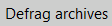 : Performs defragmentation of archives, to optimize their occupied disk space.
: Performs defragmentation of archives, to optimize their occupied disk space.
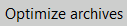 : performs regeneration of the entire archive.
: performs regeneration of the entire archive.
 : Performs read and write tests of archives.
: Performs read and write tests of archives.
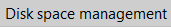 : allows you to optimize data disk space, eliminating orphan records and files, and compacting archives. Disk Space Management
: allows you to optimize data disk space, eliminating orphan records and files, and compacting archives. Disk Space Management
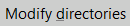 : enable/disable path editing
: enable/disable path editing
 : Opens the settings panel related to Security copies
: Opens the settings panel related to Security copies
 : Opens the settings pane related to copy security settings on the cloud
: Opens the settings pane related to copy security settings on the cloud