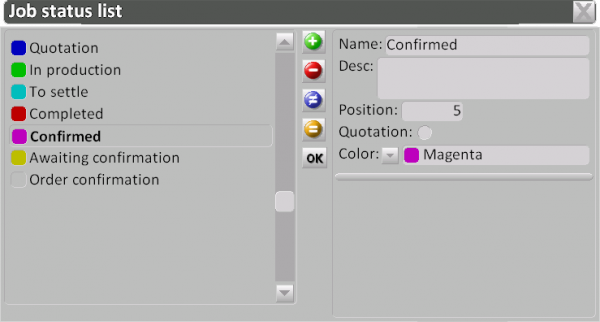Job status
From Opera Wiki
Revision as of 01:07, 9 July 2024 by Lyna.Ferhi (Talk | contribs)
In the Job Status Table you can enter or edit job statuses, up to a maximum of 16 entries.
Content description
- Name/Desc.: name and description for the job status.
- Position: the status position in the list.
- Quotation: if enabled, points out that the status is about quotations
- Color: the color assigned to the status.
- Quotation: If enabled, this field indicates whether this status affects quotes.
- Do not use leftovers: It does not automatically require reuse of chunks when possible.
- Hide previous statuses: Hides previous states from the history of states.
- Readonly Task: Empêche les modifications de l'ordre pour les opérateurs de production chargés de cette tâche.
- Send to webservice: Using this field allows the state to be published on the web.
- Lock on web: Use of this field blocks changes from the web of orders in this state.
- Order status: Using this field allows the selected state to be set as the state for orders.