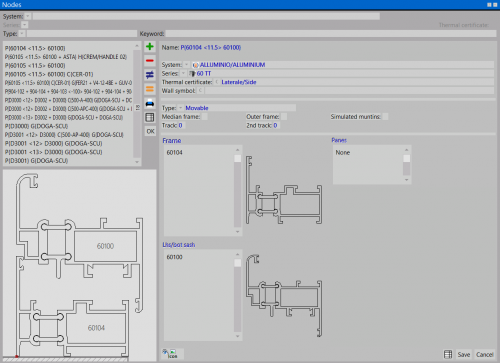Nodes/Nodes
From Opera Wiki
Revision as of 16:52, 5 July 2024 by Lyna.Ferhi (Talk | contribs)
{{NB| To access this pane in Opera Job Management: from the Typologies menu, select the Nodes button. In this repository the operator has the ability to check for each set of nodes, and make changes on them.
Description of the contents of the node framework:
- Name: It is the section code with the names of all the objects that make up the sections.
- System e Serie
 : They report the name of the system and series to which the nodes belong.
: They report the name of the system and series to which the nodes belong.
- Wall Symbol
 : It is the name of the wall symbol matched to the section.
: It is the name of the wall symbol matched to the section.
- Type
 : Returns the function of the section in the structure e.g., Fix, movable, Centrer etc.
: Returns the function of the section in the structure e.g., Fix, movable, Centrer etc.
- Track: Determines the position of the node if it is part of a sliding structure.
- Certificazione termica nodo
 : The button opens the Certification node panel from which the operator detects the thermal certification parameter belonging to the selected node or can create a new one by opening the Certification Archive from the button
: The button opens the Certification node panel from which the operator detects the thermal certification parameter belonging to the selected node or can create a new one by opening the Certification Archive from the button  .
.
- Frame, Lhs/bot sash, Panes: In this part of the framework, the program reports the objects that make up the sections and their use in the structure.
 : Pressing this button connects the archive to the nodes definition framework.
: Pressing this button connects the archive to the nodes definition framework.