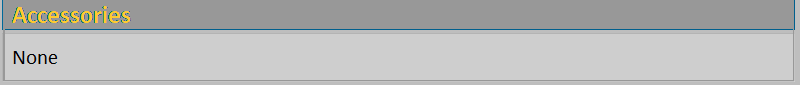Panel Configurations/Panel Configuration
From Opera Wiki
Revision as of 20:48, 4 July 2024 by Lyna.Ferhi (Talk | contribs)
- Name: Configuration name.
- System
 : Opens the drop-down menu for system selection.
: Opens the drop-down menu for system selection.
- Serie
 : Opens the drop-down menu for series selection.
: Opens the drop-down menu for series selection.
- Desc.: Description of the configuration.
- Repeat Pattern: Repeats the configuration to fill the desired width.
- Variable: Variable containing the width to be considered.
- First panel variable: If a value other than zero is entered, the first slat is mirrored vertically.
- Last panel variable: If a value other than zero is entered, the last stave is mirrored vertically.