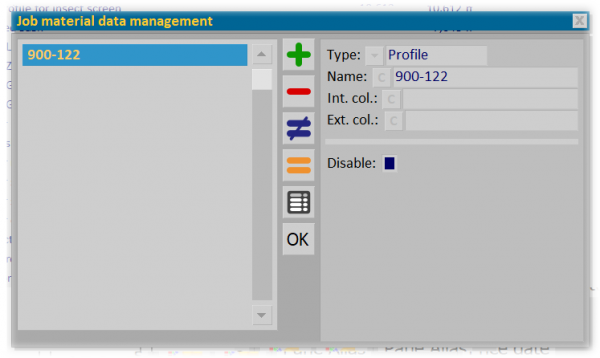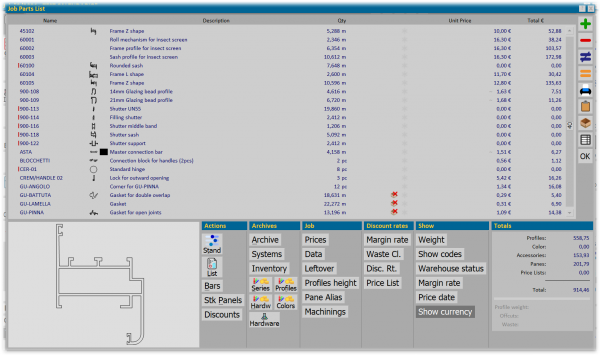Job material data management
From Opera Wiki
Revision as of 10:41, 19 October 2023 by Fabrizio.Loddo (Talk | contribs)
In Job parts, you can now disable(freeze) items independently by clicking on ![]() icon; Frozen item are not considered in the final costs and bills of materials.
This feature can be used to differentiate the final supply by customer and avoid duplicating typologies in the archive.
Moreover, the button
icon; Frozen item are not considered in the final costs and bills of materials.
This feature can be used to differentiate the final supply by customer and avoid duplicating typologies in the archive.
Moreover, the button ![]() in JOB Section, will display an icon with the actual number of disabled items
Clicking on the button opens Job data management dialog, which contains the full list of disable items.
This dialog allows you to edit the frozen items list, adding/deleting items
in JOB Section, will display an icon with the actual number of disabled items
Clicking on the button opens Job data management dialog, which contains the full list of disable items.
This dialog allows you to edit the frozen items list, adding/deleting items