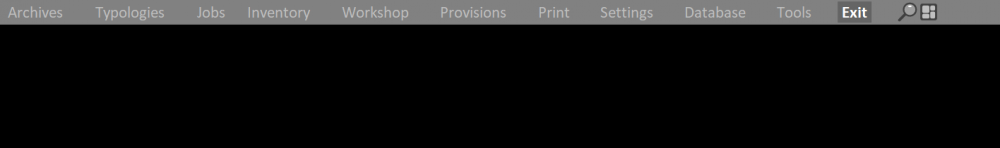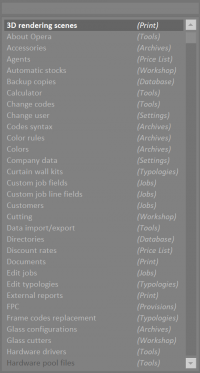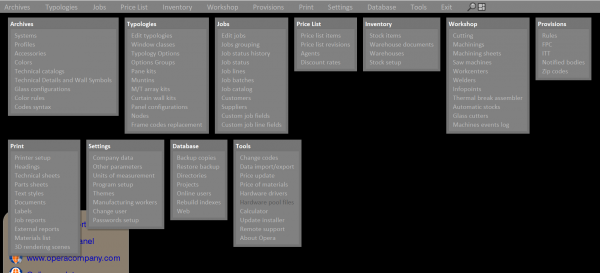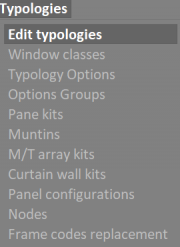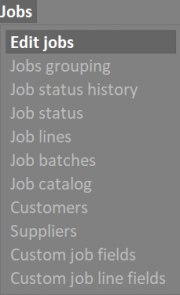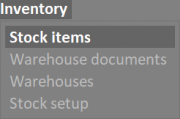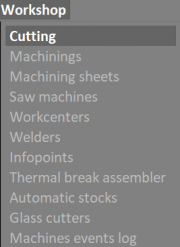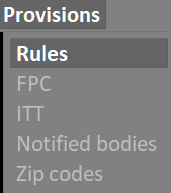New menu
From Opera Wiki
Contents |
Quick search Buttons
- Button search
 : Search button within the Opera menu (F3 key). In the appropriate field you can type the menu item that interests and display where it is located.
: Search button within the Opera menu (F3 key). In the appropriate field you can type the menu item that interests and display where it is located.
- Button menu
 : Button for full display of all menus. Pressing the button shows on screen the checkerboard menus, as in the image.
: Button for full display of all menus. Pressing the button shows on screen the checkerboard menus, as in the image.
- For the description of the individual menu items check the page [Manual of Opera Job Management]
Archives menu
Archives menu groups the entries related to Database used by the software for the design and management of fixtures. It also contains submenus for Database article configuration settings.
- Systems
- Profiles
- Accessories
- Colors
- Technical catalogs
- Technical Details and Wall Symbols
- Glass configurations
- Color rules
- Codex syntax
Typologies menu
The useful entries for the design of the Typologies are entrusted to a separate menu, which contains all the submenus useful for the configuration of the Archive (Options and Nodes, for example).
- Edit typologies
- Window classes
- Typologies options
- Options groups
- Pane kits
- Mutins
- M/T array kits
- Curtain wall kits
- Panel configurations
- Nodes
- Frame codes replacement
Jobs menu
In the Job menu, all items relating to jobs management, offer development settings and storage of customer and supplier records have been grouped together. .
- Edit jobs
- Jobs grouping
- Job status history
- Job status
- JOb batches
- Job catalog
- Customers
- Suppliers
- Custom job fields
- Custom job line fields
Inventory menu
In Inventory menu have been grouped all the items that interest the management of the warehouse.
- Stock items
- Warehouse documents
- Warehouses
- Stock setup
Workshop menu
In Workshop menu we find all items that refer to workshop management and production.
- Cutting
- Machinings
- Machinings sheets
- Saw machines
- Workcenters
- Welders
- Infopoints
- Thermal break assembler
- Automatic stocks
- Glass cutters
- Machines events log
Provisions menu
In Provisions menu we find all items that refer to the CE Marking management.
- Rules
- FPC
- ITT
- Notified bodies
- ZIP codes
Print menu
Printer menu includes the items useful for managing prints, Labels and Documents.
- Printer setup
- Headings
- Technical sheets
- Parts sheets
- Text styles
- Documents
- Labels
- Job reports
- External reports
- Material list
- 3D rendering scenes
Settings menu
In Settings menu we find all the useful items to set up company data, operators and useful parameters for work management in the programme.
- Company data
- Other parameters
- Units of measurement
- Program setup
- Themes
- Manifacturing workers
- Chenge user
- Password setup
Database menu
Database menu contains useful items for managing, storing and configuring database paths.
- Backup copies
- Restore bachup
- Directories
- Projects
- Online users
- Rebuild indexes
- Web
Tools menu
Tools menu is dedicated to activatable functions for managing prices, perimetral hardware to export and import filters.
- Change codes
- Data import/export
- Price update
- Price of materials
- Hardware drivers
- Hardware pool files(optional)
- Calculator
- Update installer
- Remote support
- About Opera