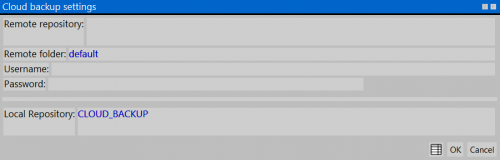Cloud backups
From Opera Wiki
Revision as of 15:49, 26 November 2021 by Fabrizio.Loddo (Talk | contribs)
Content Description
This dialog allows you to setup your parameters for cloud backups
Settings
- Remote Repository : web address to save cloud copies
- Remote folder : folder name to locate the backup
- Username : Name of the user
- Password : Password
- Allow unverified SSL certificates : if activated, this function can accept also not verified documents.
- Local Repository : local repository path