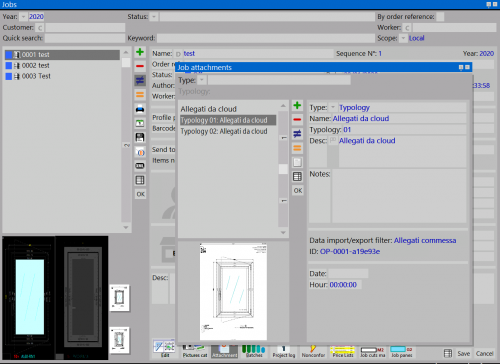How to manage cloud attachments in jobs
From Opera Wiki
Revision as of 14:35, 19 March 2020 by Fabrizio.Loddo (Talk | contribs)
(disponibile dalla versione 3.8.4)
This feature allows you to sync pdf files from a job from to cloud destination (example: Google Drive, Onedrive, Dropbox); users can directly create a PDF file using ![]() which will be uploaded on cloud and will be synched with Opera Job Manangement when updated remotely. You can also attach an image file using this method
which will be uploaded on cloud and will be synched with Opera Job Manangement when updated remotely. You can also attach an image file using this method
How to use it
- After the task is ended, all your attachments will be displayed on the side of your job preview.