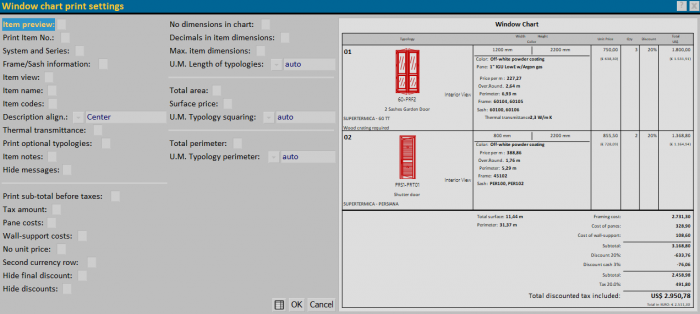Window chart print settings
From Opera Wiki
Revision as of 14:44, 17 March 2020 by Daniel.Pintus (Talk | contribs)
This windows allows user to choose which information has to be shown in window chart printouts.
Content description
- Diagram doc: show window diagram
- Separate tax: show tax detail separately from the total
- Print window type n°: show ordinal number of window type
- System and series: show system and series name for each typology
- Print m² price: show m² price for each window type
- Print total area: show total area of the window type
- Print frames: show the list of stationary and mobile frames in the chart.
- No unit price: do not show the unit prices of typologies
- Print codes: show window type codes in documents
- Print pane cost: show the total cost of panes for each window type
- Print wall support cost.: show total cost of wall support
- Print window dim. decimals: show sizes with decimals for each window type
- Chart maximum clearance: show maximum clearance dimensions in the chart
- Thermal trasmittance: show thermal trasmittance value for each structure
- Second currency row: show second currency value in every chart row