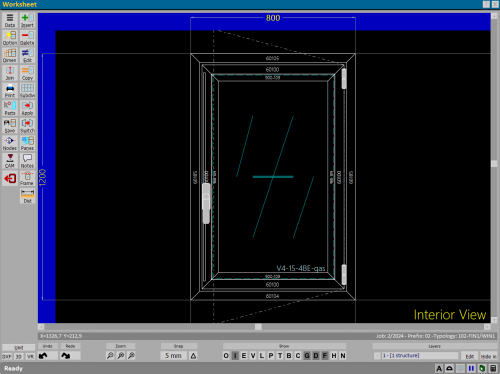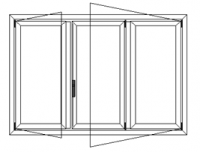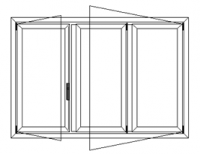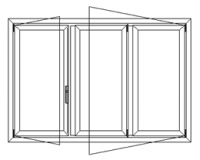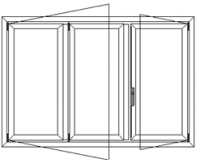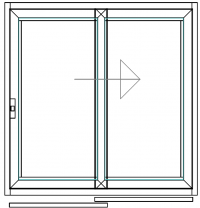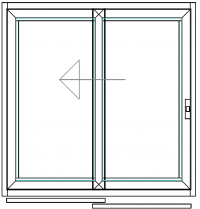How to manage opening sides
From Opera Wiki
Revision as of 15:12, 6 March 2024 by Monica.Sanna (Talk | contribs)
Contents |

After creating the structure, press the button  ; its effect will be different depending on the number of doors of the structure present in the sheet
; its effect will be different depending on the number of doors of the structure present in the sheet
Structure with 1 door
The muntins will be reversed, including accessories.
Structure with 2 doors
all the profiles of the central node, including the accessories, will be reversed.
Structure with 3 doors
The request on the side will be showed:
- Choosing
 , the program will switch all node profiles related to the handle, including their accessories.
, the program will switch all node profiles related to the handle, including their accessories.
- Choosing instead
 , the program will switch the position of the semi-fixed doors and will put the opening door on the opposite side.
, the program will switch the position of the semi-fixed doors and will put the opening door on the opposite side.
Sliding Structure and Lift – and – Slide Structure
The maneuvering function in case of sliding or lifting-sliding structures acts in a more complex way by going to reverse several parameters:
- Side frameworks are reversed, so all components in the left side will be moved to the right side and vice versa
- Doors, will be switched and reversed.
- The central node will be mirrored and reversed
- The rails will be reversed by bringing the door that was in the inner rail, to the outer rail and vice versa.