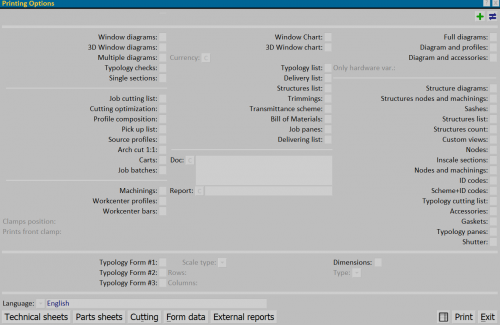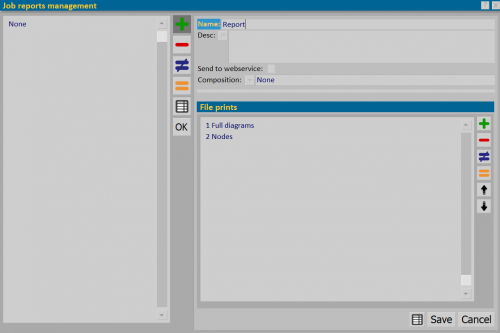Job reports management
From Opera Wiki
Revision as of 09:41, 5 March 2024 by Monica.Sanna (Talk | contribs)
The Job Prints File allows to group different typologies of documents, which will come with a single operation and with the established order of printing.
Below are the steps to follow:
- Select the prints that interest us.
- Press the
 button at the top to open the Job Print Files Management box panel.
button at the top to open the Job Print Files Management box panel.
- The File Prints box shows the selected files:
- In the Print Options box,', select the newly created file and print it.
If more than one file has to be created, the operations described above must be repeated.
From the ninth file, the program will group them and display a drop-down menu with all created files. [[File:fascicolomenu.png|thumb|left|500px]
- Save attachment: if the field is active, saves the document among the job's attachments