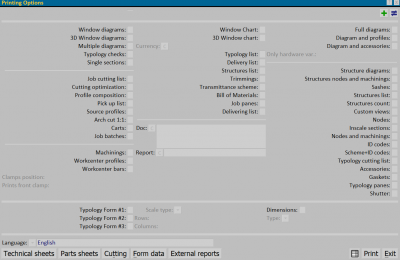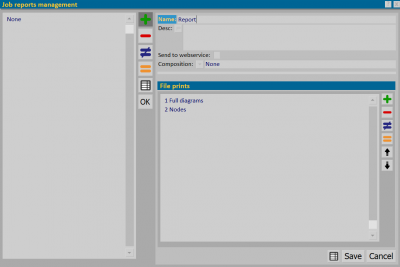Job reports management
From Opera Wiki
Revision as of 16:38, 26 November 2021 by Monica.Sanna (Talk | contribs)
To create a Job report push the button  , open the box Printing options and select the printing you need it (for example Full diagrams and Nodes)
, open the box Printing options and select the printing you need it (for example Full diagrams and Nodes)
Please seletc the button ![]() on top to open the box “Job reports management”.
on top to open the box “Job reports management”.
In the box File prints you will see the selected forms; please define the position of the printing with the light blus arrows ![]() , to assign a folder name and save it.
, to assign a folder name and save it.
In the box “Printing options” please select the folder just created and send it to print.