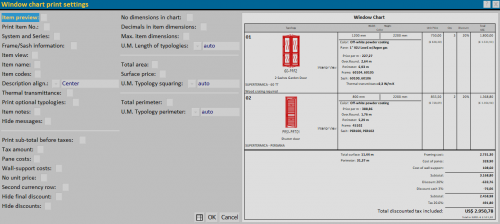Window chart printing settings
From Opera Wiki
Revision as of 08:51, 14 May 2021 by Monica.Sanna (Talk | contribs)
Content description
- Schema doc: if you want to print the typology picture in the abacus, please activate this function.
- VAT doc: if you want to print seperately total amount and vat.
- Stampa N° tipologie: activate this function to insert the number of types.
- Systems and series : it shows the system and series belonging to the type during the printing.
- Price m2 printing: activate this box in case of you want to print also the price per m2 for each type in the abacus.
- Stampa quad. Tipologia: activate this function if you want to print the quadratura for each type in the abacus.
- Stampa telai: if you want to print the code name of the frameworks fixed and moveble that compose the type in the abacus.
- Stampa vista: activate this function to highlight the point of view of this typology, from internal or external side.
- No unit prices: the program will delete the cost of each type.
- Stampa nome: to print type name in the abacus.
- Stampa codici: to print type code in the abacus.
- Stampa costo riemp.: if you want to print total amount and full in costs seperately.
- Stampa costo controt.: if you want to print total amount and controtelai costs seperately.
- Stampa decimali dim. Tipologie': this function allows to print the decimal of the dimensional values of the typology, when the unit of misurament is setted up on “m.”
- Massimo ingombro abaco: activate this function if you want to print in the abacus massimo ingombro della tipologia.
- Trasmittanza termica: to print trasmittanza termica value for each typology.
- Second line value: to print the total amount of the second value for each line.
- Second note: to print typololgy notes.
- Hide discount: to hide discounts in the abacus printing.