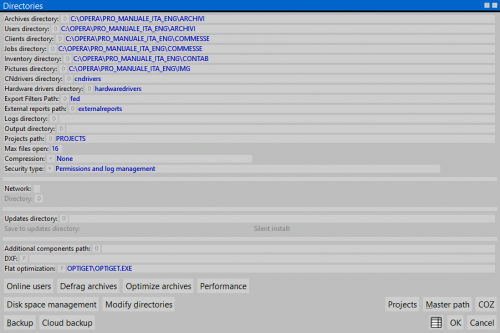Directories
From Opera Wiki
Revision as of 13:18, 26 May 2011 by Fabrizio.Loddo (Talk | contribs)
Content description
This window allows user to edit the program configuration about the archives storage
- Archive directory
 : the directory path where archives are stored
: the directory path where archives are stored
- Users directory
 : the directory path where user archives are stored
: the directory path where user archives are stored
- Clt.Arch.Directory
 : the directory path where customer archives are stored
: the directory path where customer archives are stored
- Job directory
 : the directory path where job archives are stored
: the directory path where job archives are stored
- Inventory directory.
 : the directory path where inventory archives are stored
: the directory path where inventory archives are stored
- Max files open: this function is useful for shared network archive folders. To allow a faster data exchange it is possible to set a maximum number of files opened at the same time.
- Compression
 : the compression type of the archive data
: the compression type of the archive data
- Network : if enabled allows archive sharing between workstations in local network
- Fastshare. : if enabled, allows a faster access time to network shared archives
- Directory.
 : il percorso di rete in cui si trovano gli archivi condivisi
: il percorso di rete in cui si trovano gli archivi condivisi
- DXF.
 : il percorso del programma da utilizzare per la modifica dei files DXF
: il percorso del programma da utilizzare per la modifica dei files DXF
- Flat optim.
 : il percorso del programma da utilizzare per eseguire l'ottimizzazione piana
: il percorso del programma da utilizzare per eseguire l'ottimizzazione piana
 : elimina tutte le immagini di anteprima.
: elimina tutte le immagini di anteprima.
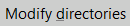 : abilita/disabilita la modifica dei percorsi
: abilita/disabilita la modifica dei percorsi
 : apre il quadro delle impostazioni relative alle copie di sicurezza
: apre il quadro delle impostazioni relative alle copie di sicurezza
 : apre il quadro delle impostazioni di masterizzazione CD
: apre il quadro delle impostazioni di masterizzazione CD