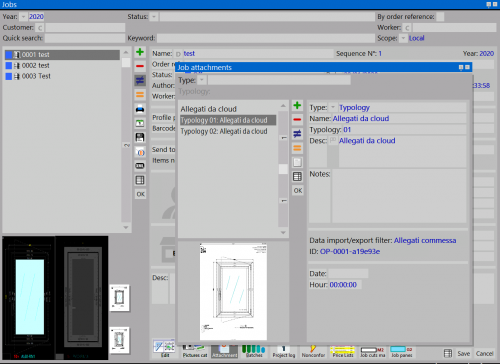How to manage order attachments from cloud
From Opera Wiki
(Difference between revisions)
Monica.Sanna (Talk | contribs)
(Created page with 'thumb This window allows to add one or more attachment to the job. The attachment file can be an image, a drawing or a document. ''…')
Newer edit →
(Created page with 'thumb This window allows to add one or more attachment to the job. The attachment file can be an image, a drawing or a document. ''…')
Newer edit →
Revision as of 08:24, 16 June 2025
This window allows to add one or more attachment to the job. The attachment file can be an image, a drawing or a document.
Content description
- Type: the type of job attachment
- Name: the attachment name
- Typology: the typology prefix
 NOTE:
NOTE:
this field is available only when Typology type is selected
- Desc: the job attachment description
- Notes: the job attachment notes
- Date/Hour: date and hour of creation of the attachment. Although Opera automatically fills these fields, it is possibile to edit their values.
 : opens Icon edit, where the user can add one or more attachment files to the job.
: opens Icon edit, where the user can add one or more attachment files to the job.