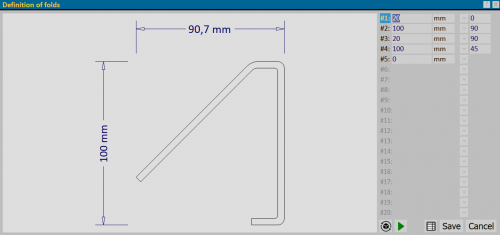Definition of folds
From Opera Wiki
(Difference between revisions)
Monica.Sanna (Talk | contribs) |
Monica.Sanna (Talk | contribs) |
||
| Line 6: | Line 6: | ||
[[Image:finestradefinizionepieghe.png|thumb|500px|Definition folds]] | [[Image:finestradefinizionepieghe.png|thumb|500px|Definition folds]] | ||
{{BR}} | {{BR}} | ||
| - | {{NB|To access this pane in Opera Job Management: from the ''Archives'' menu, select the button ''Bent metals'', | + | {{NB|To access this pane in Opera Job Management: from the ''Archives'' menu, select the button ''Bent metals'', and then the button [[File:tastopieghe.png]]}} |
{{BR}} | {{BR}} | ||
| - | In | + | In this archive the operator can to define the lengths of the folds and their angles (up to 20 fields). |
| - | * | + | *The button [[File:tastocoordinate.png]] opens the framework that display the coordinates of the bent metal drawing. |
| - | * | + | *The button [[File:frecciaverdep.png]] apre il quadro per visualizzare l'animazione della lamiera piegata. |
| - | * | + | *The button [[file:tastoexcel.png|34x34px]] consente di esportare il contenuto del quadro corrente in un documento in formato foglio di calcolo (es: Excel). Maggiori informazioni sull'utilizzo di questa funzionalità possono essere trovati nella [[How to use a spreadsheet to export/import data in Opera|dedicated page]]. |
Revision as of 11:55, 25 March 2025

In this archive the operator can to define the lengths of the folds and their angles (up to 20 fields).
- The button
 consente di esportare il contenuto del quadro corrente in un documento in formato foglio di calcolo (es: Excel). Maggiori informazioni sull'utilizzo di questa funzionalità possono essere trovati nella dedicated page.
consente di esportare il contenuto del quadro corrente in un documento in formato foglio di calcolo (es: Excel). Maggiori informazioni sull'utilizzo di questa funzionalità possono essere trovati nella dedicated page.