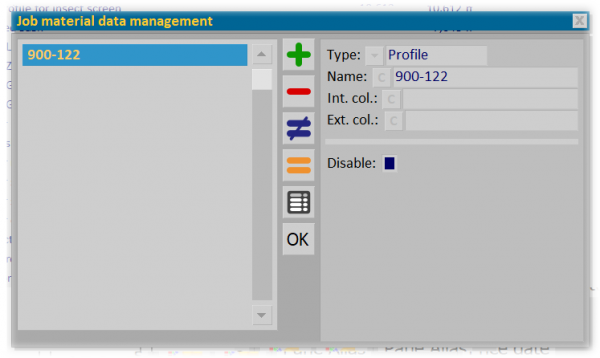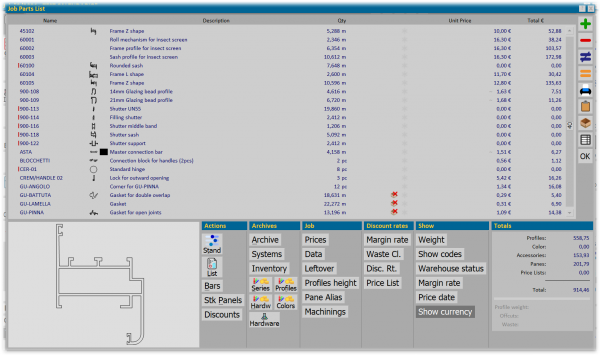Job material data management
From Opera Wiki
(Difference between revisions)
| Line 9: | Line 9: | ||
To do this, use the button [[File:congelamateriali.png]]. In the section [[File:sezionecommessa.png]], moreover, above the button [[File:datimateriali.png]] it is visible the amount of frozen items (see picture). | To do this, use the button [[File:congelamateriali.png]]. In the section [[File:sezionecommessa.png]], moreover, above the button [[File:datimateriali.png]] it is visible the amount of frozen items (see picture). | ||
The same button opens the ''Job data management'' panel, which contains the list of frozen items. In this panel it is possible to unfreeze previously selected items | The same button opens the ''Job data management'' panel, which contains the list of frozen items. In this panel it is possible to unfreeze previously selected items | ||
| - | [[File: | + | [[File:gestionedatimateriali.png|600 px]] |
Revision as of 10:16, 19 October 2023
In the framework that allows the management of Job parts list, was added the possibility of freezing individual items, which are not considered in the final costs and bills of materials.
This allows to differentiate the final supply by customer and avoid duplicating typologies in the archive.
To do this, use the button ![]() . In the section File:Sezionecommessa.png, moreover, above the button File:Datimateriali.png it is visible the amount of frozen items (see picture).
The same button opens the Job data management panel, which contains the list of frozen items. In this panel it is possible to unfreeze previously selected items
. In the section File:Sezionecommessa.png, moreover, above the button File:Datimateriali.png it is visible the amount of frozen items (see picture).
The same button opens the Job data management panel, which contains the list of frozen items. In this panel it is possible to unfreeze previously selected items