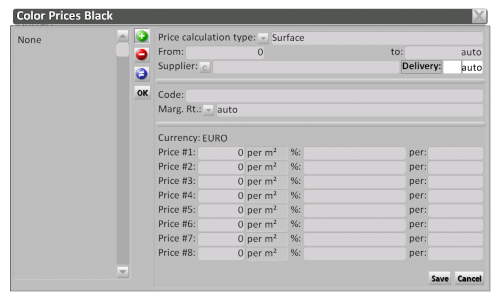Color prices
From Opera Wiki
(Difference between revisions)
Fabrizio.Loddo (Talk | contribs)
(Created page with 'File:quadroprezzicolorazione.png A price can therefore be entered for colouring. A you can see the operator has two choices – Surface and Weight. Le…')
(Created page with 'File:quadroprezzicolorazione.png A price can therefore be entered for colouring. A you can see the operator has two choices – Surface and Weight. Le…')
Latest revision as of 14:02, 31 March 2011
A price can therefore be entered for colouring. A you can see the operator has two choices – Surface and Weight. Let’s take a closer look at the contents of this field:
- Type of price calculation
 : This box is used to set the basis for calculating the price.
: This box is used to set the basis for calculating the price.
- From, to: This indicates the minimum and maximum quantities respectively, on the basis of the price indicated below.
- Supplier
 : The name of the supplier that supplies and carries out painting is entered in this box.
: The name of the supplier that supplies and carries out painting is entered in this box.
- Code: Code for the part with this price and color
- Margin Rt.: Paint margin rate
- Currency #1, #2, #3...: This will be shown automatically once the supplier is indicated, provided it has previously been indicated for the supplier.
- %: Percentage discount.