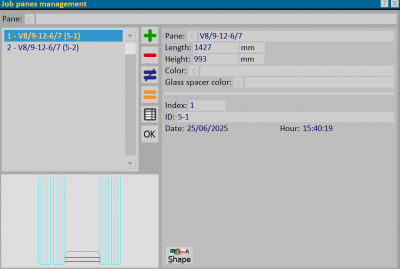Job panes Management
From Opera Wiki
(Difference between revisions)
Monica.Sanna (Talk | contribs) (Created page with '{{WIP}} {{BR}} __TOC__ {{BR}} 400 px {{BR}} == Content description == ===Section filter === *'''Profile'''[[File:tastoc.pn…') |
Monica.Sanna (Talk | contribs) |
||
| Line 6: | Line 6: | ||
{{BR}} | {{BR}} | ||
| - | [[File: | + | [[File:finestragestionedeiriempimenticommessa.png|thumb|400 px]] |
{{BR}} | {{BR}} | ||
== Content description == | == Content description == | ||
===Section filter === | ===Section filter === | ||
| - | *''' | + | *'''Pane'''[[File:tastoc.png]]: In this field you can choose the pane for which you want to see the data of the assembly. |
{{BR}} | {{BR}} | ||
===Section data === | ===Section data === | ||
| - | *''' | + | *'''Pane''': is the panecode. |
| - | *'''Length''': is the | + | *'''Length''': is the pane length. |
| - | *''' | + | *'''Color''': is the pane color. |
| - | + | ||
| - | + | ||
*'''Index''': code assigned to the programme. | *'''Index''': code assigned to the programme. | ||
*'''ID''': code chosen by the user for merging. | *'''ID''': code chosen by the user for merging. | ||
| Line 26: | Line 25: | ||
=== Action keys === | === Action keys === | ||
| - | *[[File: | + | *[[File:tastosagoma.png]]: opens the window for handling of the shape assempbly. |
| - | + | ||
{{BR}} | {{BR}} | ||
== Related item == | == Related item == | ||
| - | * [[ | + | * [[]] |
<!-- HELP: JM/W10271 --> | <!-- HELP: JM/W10271 --> | ||
[[Category:JM/Manuale]] | [[Category:JM/Manuale]] | ||
Revision as of 14:59, 24 June 2025
Contents |
Content description
Section filter
Section data
- Pane: is the panecode.
- Length: is the pane length.
- Color: is the pane color.
- Index: code assigned to the programme.
- ID: code chosen by the user for merging.
Action keys
Related item
- [[]]