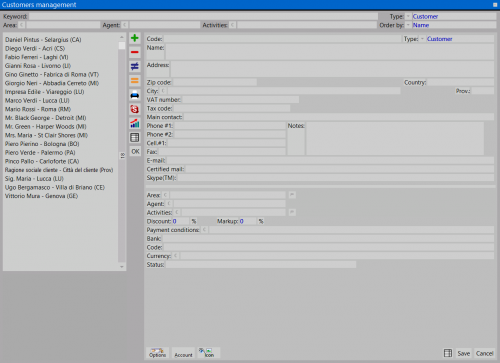Dino
From Opera Wiki
(Difference between revisions)
| Line 1: | Line 1: | ||
[[image:finestraarchiviocontatti.png|500px|thumb]] | [[image:finestraarchiviocontatti.png|500px|thumb]] | ||
| - | {{NB|To access this window from Opera Job Management: open '' | + | {{NB|To access this window from Opera Job Management: open ''Jobs'' menu, then select ''Customers''}} |
This archive works as a contact database. A contact can be saved as ''Customer'', ''Supplier'', ''Agent'' or ''Other. | This archive works as a contact database. A contact can be saved as ''Customer'', ''Supplier'', ''Agent'' or ''Other. | ||
Revision as of 13:16, 16 March 2020
This archive works as a contact database. A contact can be saved as Customer, Supplier, Agent or Other. It is very useful because it allows to automatically compile the heading data of various formas, for example the supplier information in the order of material.
Content description:
- Key, Type, Order by: These boxes facilitate and speed up the search for a specific supplier, and to order suppliers in the way that best meets the operator’s needs.
-
 : It starts the Archive of suppliers’ printout: user has at his disposal two types of prints: List or Phone directory.
: It starts the Archive of suppliers’ printout: user has at his disposal two types of prints: List or Phone directory.
The first one prints out a list in alphabetical order of the stored suppliers; the second one prints out a phone direcotry, where the suppliers are divided in sheets marked according the alphabetical letters on which they belongs.
- Code: This is the code assigned to a supplier automatically by the program, but it can be changed.
- Name, Address, Post Code..: This includes the supplier’s registry data. This data is used every time an order for the supplier is printed.
- Tax reg., Fisc. code: These are the supplier’s commercial data
- Referent: It reports the name of the supplier’s referent
- Phone #1, Phone.#2, Cell. Fax , E-mail, Notes: These are the traceableness data of the supplier
- Discount: The percentage discount applied by the supplier
- Payment Terms: This indicates the payment terms agreed with the supplier (e.g.:30-60 days\60-90 days).
- Bank: It is the bank on which the supplier refer to.
- Currency
 : This indicates the currency in which the supplier is to be paid.
: This indicates the currency in which the supplier is to be paid.
- Lead Time: This is the time taken for a supplier to deliver the item concerned.
- Print valued order: If activated this function prints the order alongwith the cost of material
- Do not print FPC: If active, the print order will not be attached to FPC.
-
 : This function rely on the option management settled on the accessories. If the client use hardware with particular features, they can be managed directly upon the supplier
: This function rely on the option management settled on the accessories. If the client use hardware with particular features, they can be managed directly upon the supplier