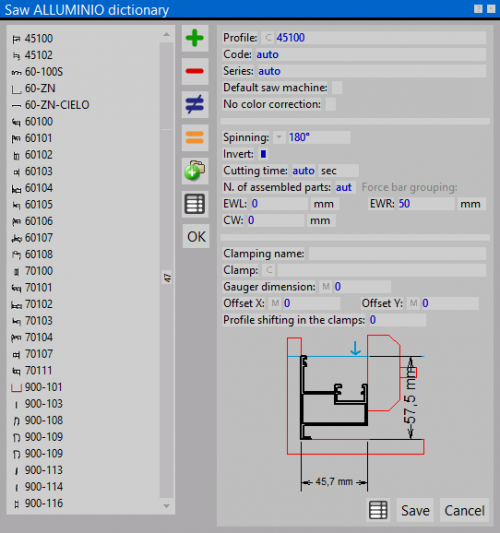Saw dictionary
From Opera Wiki
(Difference between revisions)
| Line 1: | Line 1: | ||
| - | |||
| - | |||
| - | |||
[[image:finestradizionariotroncatrice.png|thumb|500px|Click on the image to enlarge]] | [[image:finestradizionariotroncatrice.png|thumb|500px|Click on the image to enlarge]] | ||
The saw dictionary is used to settle some essential features for each profile for a correct execution of the cutting procedure. | The saw dictionary is used to settle some essential features for each profile for a correct execution of the cutting procedure. | ||
| Line 7: | Line 4: | ||
'''Content description''' | '''Content description''' | ||
| - | *'''Profile''' [[image:tastoc.png]]: | + | *'''Profile''' [[image:tastoc.png]]: the associated button opens the profile selection, allowing to choose a profile profile to add |
| - | *'''Code''': | + | *'''Code''': some machines do not recognize profiles with long codes: this field allows to associate a smaller code to the chosen profile. The new code will be sent to the machine within the cutting instruction file. |
*'''Series''': | *'''Series''': | ||
| - | *'''Standard saw machine''': | + | *'''Standard saw machine''': if enabled, set the current saw machine as the default one to cut the chosen profile. |
| - | *'''No color correction''': | + | *'''No color correction''': if enabled, opera will not calculate the color thickness for vertical profile. |
| - | *'''Spinning''' [[image:tastomenutendina.png]]: | + | *'''Spinning''' [[image:tastomenutendina.png]]: this field allows to place the profile acoording its real position on the cutting board |
| - | *'''Invert''': | + | *'''Invert''': if enabled, the profile will be reversed |
| - | *'''Time of cut''': | + | {{NOTE| If you own '''Timing + Machining''' step, the machining positions for the profile will also be reversed}} |
| - | *'''EWL/EWR''': | + | *'''Time of cut''': mean time for the cutting in seconds |
| - | *'''CW''': | + | *'''EWL/EWR''': the left/right waste edge size |
| - | *'''Clamping name''': | + | *'''CW''': the cutting waste size |
| - | *'''Clamp''' [[image:tastoc.png]]: | + | *'''Clamping name''': the clamping code, in case more clampings are needed due to different position to work with the clamp |
| - | *'''Gauger dimension''' [[image:tastom.png]]: | + | *'''Clamp''' [[image:tastoc.png]]: the clamp name in the workcenter to use for this profile |
| - | *'''Offset X / Offset Y''' [[image:tastom.png]]: | + | *'''Gauger dimension''' [[image:tastom.png]]: the reference dimension for the gauger in comparison with the external tip |
| + | *'''Offset X / Offset Y''' [[image:tastom.png]]: the profile orizontal/vertical shifting in the clamps. | ||
<!-- HELP: JM/W800--> | <!-- HELP: JM/W800--> | ||
[[Category:JM/Manual]] | [[Category:JM/Manual]] | ||
Revision as of 15:18, 21 June 2011
The saw dictionary is used to settle some essential features for each profile for a correct execution of the cutting procedure.
Content description
- Profile
 : the associated button opens the profile selection, allowing to choose a profile profile to add
: the associated button opens the profile selection, allowing to choose a profile profile to add
- Code: some machines do not recognize profiles with long codes: this field allows to associate a smaller code to the chosen profile. The new code will be sent to the machine within the cutting instruction file.
- Series:
- Standard saw machine: if enabled, set the current saw machine as the default one to cut the chosen profile.
- No color correction: if enabled, opera will not calculate the color thickness for vertical profile.
- Spinning
 : this field allows to place the profile acoording its real position on the cutting board
: this field allows to place the profile acoording its real position on the cutting board
- Invert: if enabled, the profile will be reversed
If you own Timing + Machining step, the machining positions for the profile will also be reversed
- Time of cut: mean time for the cutting in seconds
- EWL/EWR: the left/right waste edge size
- CW: the cutting waste size
- Clamping name: the clamping code, in case more clampings are needed due to different position to work with the clamp
- Clamp
 : the clamp name in the workcenter to use for this profile
: the clamp name in the workcenter to use for this profile
- Gauger dimension File:Tastom.png: the reference dimension for the gauger in comparison with the external tip
- Offset X / Offset Y File:Tastom.png: the profile orizontal/vertical shifting in the clamps.