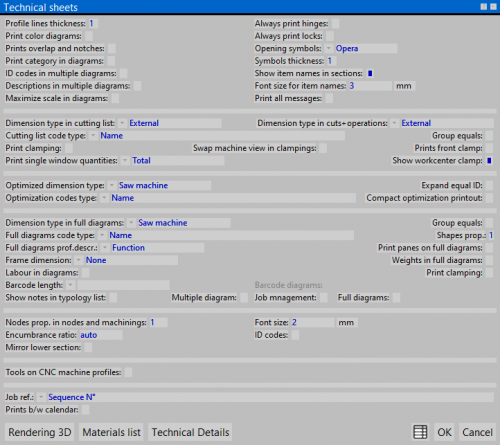Technical sheets
From Opera Wiki
| Line 8: | Line 8: | ||
'''Content description''' | '''Content description''' | ||
| - | *'''Print color diagrams''': | + | *'''Print color diagrams''': if enabled, the window types will be printed in color |
| - | + | *'''Print window class in diagrams''': if enabled, the window class will be displayed in diagrams | |
| - | *'''Print window class in diagrams''': | + | *'''Always print hinges''': if enabled, hinges will be shown either in the internal and external view |
| - | + | *'''Opening symbols''': the opening symbol to use within the structure prints | |
| - | *'''Always print hinges''': | + | *'''Print overlap and notches''': if enabled, opera wll print automatically the sight of overlaps and notches |
| - | + | *'''ID codes in multiple diagrams''': if enabled, prints the ID code of the structure in multiple schems instead of the ordinal number. | |
| - | *'''Opening symbols''': | + | *'''Always print locks''': if enabled, shows locks either in internal and external view. |
| - | + | *'''Dimension type in cutting list'''[[File:tastomenutendina.png]]: the type of dimensions to be printed on the cutting list sheet | |
| - | *'''Print overlap and notches''': | + | *'''Group equals''': if enabled, equal cuts will be grouped in the cutting list sheet |
| - | + | *'''Cutting list code type'''[[File:tastomenutendina.png]]: the type of code highlighted in the cutting list sheet | |
| - | *'''ID codes in multiple diagrams''': | + | *'''Dimension type in cuts+operations'''[[File:tastomenutendina.png]] : the dimension type to be printed on the cutting+Machining sheet |
| - | + | *'''Print clamping''': prints the clamping position withing the cutting list | |
| - | *'''Always print locks''': | + | *'''Print front clamp''' if enabled, prints the workpiec in front view on the clamps printing |
| - | + | *'''Optimized dimension type'''[[File:tastomenutendina.png]] : the type of dimensions to be printed on the optimized cutting list sheet. | |
| - | + | *'''Expand equal ID''': in case of multiple bars, prints out all ID codes even if equals | |
| - | *'''Dimension type in cutting list'''[[File:tastomenutendina.png]]: | + | *'''Optimization codes type'''[[File:tastomenutendina.png]] : indicates the type of codes highlighted in the optimization printout |
| - | + | *'''Compact optimization printout''': if enabled, changes the cutting order of equal pieces to compact the optimization | |
| - | + | *'''Dimension type in full diagrams''' [[File:tastomenutendina.png]] : the type of dimensions to be printed of the full diagram sheet | |
| - | *'''Group equals''': | + | *'''Group equals''': if enabled, groups equal cuts in full diagrams |
| - | + | *'''Full diagram code type'''[[File:tastomenutendina.png]]: indicated the type of codes highlighted in full diagrams | |
| - | *'''Cutting list code type'''[[File:tastomenutendina.png]] | + | |
| - | + | ||
| - | + | ||
| - | *'''Dimension type in cuts+operations'''[[File:tastomenutendina.png]] | + | |
| - | + | ||
| - | + | ||
| - | *'''Print clamping''' | + | |
| - | + | ||
| - | + | ||
| - | *'''Print front | + | |
| - | + | ||
| - | + | ||
| - | *'''Optimized dimension type'''[[File:tastomenutendina.png]] | + | |
| - | + | ||
| - | + | ||
| - | *'''Expand equal ID''' | + | |
| - | + | ||
| - | + | ||
| - | *'''Optimization codes type'''[[File:tastomenutendina.png]] | + | |
| - | + | ||
| - | + | ||
| - | *'''Compact optimization printout''' | + | |
| - | + | ||
| - | + | ||
| - | *'''Dimension type in full diagrams''' [[File:tastomenutendina.png]] | + | |
| - | + | ||
| - | + | ||
| - | *'''Group equals''' | + | |
| - | + | ||
| - | + | ||
| - | *'''Full diagram code type'''[[File:tastomenutendina.png]] | + | |
| - | + | ||
*'''Shapes proportions''' | *'''Shapes proportions''' | ||
Revision as of 15:03, 20 June 2011
Content description
- Print color diagrams: if enabled, the window types will be printed in color
- Print window class in diagrams: if enabled, the window class will be displayed in diagrams
- Always print hinges: if enabled, hinges will be shown either in the internal and external view
- Opening symbols: the opening symbol to use within the structure prints
- Print overlap and notches: if enabled, opera wll print automatically the sight of overlaps and notches
- ID codes in multiple diagrams: if enabled, prints the ID code of the structure in multiple schems instead of the ordinal number.
- Always print locks: if enabled, shows locks either in internal and external view.
- Dimension type in cutting list
 : the type of dimensions to be printed on the cutting list sheet
: the type of dimensions to be printed on the cutting list sheet
- Group equals: if enabled, equal cuts will be grouped in the cutting list sheet
- Cutting list code type
 : the type of code highlighted in the cutting list sheet
: the type of code highlighted in the cutting list sheet
- Dimension type in cuts+operations
 : the dimension type to be printed on the cutting+Machining sheet
: the dimension type to be printed on the cutting+Machining sheet
- Print clamping: prints the clamping position withing the cutting list
- Print front clamp if enabled, prints the workpiec in front view on the clamps printing
- Optimized dimension type
 : the type of dimensions to be printed on the optimized cutting list sheet.
: the type of dimensions to be printed on the optimized cutting list sheet.
- Expand equal ID: in case of multiple bars, prints out all ID codes even if equals
- Optimization codes type
 : indicates the type of codes highlighted in the optimization printout
: indicates the type of codes highlighted in the optimization printout
- Compact optimization printout: if enabled, changes the cutting order of equal pieces to compact the optimization
- Dimension type in full diagrams
 : the type of dimensions to be printed of the full diagram sheet
: the type of dimensions to be printed of the full diagram sheet
- Group equals: if enabled, groups equal cuts in full diagrams
- Full diagram code type
 : indicated the type of codes highlighted in full diagrams
: indicated the type of codes highlighted in full diagrams
- Shapes proportions
Il valore riportato in questa casella determina la dimensione delle sezioni dei profili nella stampa Schemi completi
Questa casella consente di scegliere se inserire nella Distinta di taglio degli Schemi completi, l’utilizzo o la descrizione delle caratteristiche del profilo.
Come la precedente anche questa casella agisce sulla stampa degli schemi completi, la sua attivazione determina l’inserimento in stampa della dimensione esterna dei telai.
- Labour in diagrams
Stampa il tempo di monodopera negli schemi
- Inventory list in m.
Stampa la distinta del materiale per la verifica del magazzino in metri.
- Profile list detail
Stampa il dettaglio di peso, lunghezza e sfrido nella distinta profili.
- Print materials barcode
Stampa il barcode degli articoli nella stampa materiali.
- Print accessories icons
Stampa le icone degli accessori in distinta.
- Print panes shape
Stampa la sagoma dei riempimenti nell'ordine.
- Detailed panes list
Stampa la distinta dei riempimenti indicando codice e coloazione per ogni pezzo.
- N° of pane shapes in order list
Indica il numero di sagome per pagina nella distinta riempimenti.
- Bill of coloured panes
Stampa le sagome dei riempimenti colorate.
- Tools on CNC machine profiles
Indica gli utensili utilizzati nella stampa profili centri di lavoro.
- Job ref.:
- Print B/W calendar: