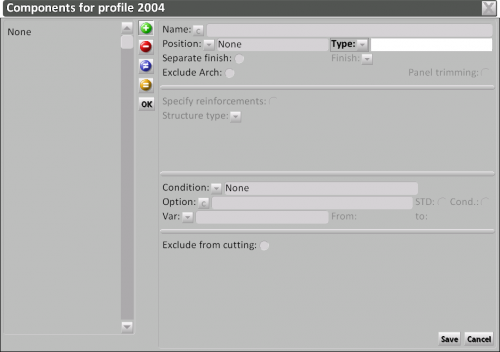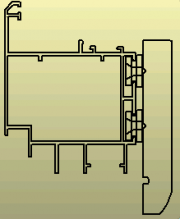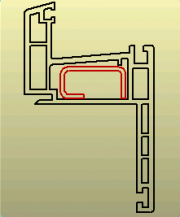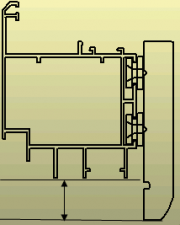Assembled profile components
From Opera Wiki
(Difference between revisions)
| (8 intermediate revisions not shown) | |||
| Line 13: | Line 13: | ||
{| | {| | ||
| - | |[[File:allegno.png|Example of an assembled aluminium-wood profile]] | + | |[[File:allegno.png|thumb|Example of an assembled aluminium-wood profile]] |
| - | |[[File:pvc.png|Example of PVC profile with reinforcement]] | + | | |
| + | |[[File:pvc.png|thumb|Example of PVC profile with reinforcement]] | ||
|- | |- | ||
| - | |*'''Aluminium component''': external | + | | |
| + | *'''Aluminium component''': external | ||
*'''Link component ''': no position | *'''Link component ''': no position | ||
| - | *'''Wood component ''':internal | + | *'''Wood component ''':internal |
| - | | | + | | |
| + | | | ||
| + | *'''PVC profile''': positione Int/ext | ||
| + | *'''Metal reinforcement''': no position | ||
|} | |} | ||
{{BR}} | {{BR}} | ||
| - | |||
| - | + | *'''Type'''[[File:frecciagiu.png]] the function of the component within the assembled profile. This box is used mostly by users who use Opera Machining, when is necessary to carry out the operation only in the profile whom coincide with the parameters established in this box. | |
| - | : | + | *'''Separate finish''': if enabled, Opera will consider the color finish type of the external color when using the component. |
| + | *'''Finish ''' : the finish type to which the colors are associated in order to activate the component separation. | ||
| + | *'''Exclude arch''': if enabled, the component will be excluded if the profile is arched | ||
| + | *'''Specify reinforcements''': if enabled, allow the user to specify which side of the window the reinforcement has to be settled. This function is very useful when the reinforcement has to be placed only in one or a few sides of the window.. | ||
| - | + | *'''Structure type'''[[File:frecciagiu.png]]: the structure type on which the previous function has to work. | |
| - | : | + | *'''Condition''': the conditions for entering a component, as it may only be necessary to apply a component under certain conditions. If Interval is set, the program will activate the boxes for setting the variables, and the values relating to entering parameters |
| - | + | *'''Option ''' [[File:codice.png]]: the option to associate to the component. It determines the way the component is being loaded in the structure. | |
| - | : | + | *'''Standard''': if enabled, the selected option will be the default choice when loading the option of the component. It is useful when different components have to be loaded according to the option type. |
| - | + | *'''Condiz.''': if enabled, Opera does not ask for the option in window data screen and use the option just as a condition. | |
| - | : | + | |
| - | + | {{NB|the following fields are enabled only if ''Components cutting'' from ''Profiles'' has been checked.}} | |
| - | + | ||
| - | + | *'''Exclude from cutting''': if enabled, the component will be excluded from the cutting list. | |
| - | + | {{NOTE|A component can be left out from a cutting when it has to be cut being already assembled to another component.}} | |
| - | + | ||
| - | + | *'''Exclude operations''': if enabled, operation for the component are excluded | |
| - | : | + | *'''Cut assembly''': if enabled, the component must be included in the compound profile cutting list. |
| + | {{NOTE|this option may be used in case the component has to be cut with a compound profile.}} | ||
| + | [[File:allegno2.png|Perpendicular difference|thumb|right]] | ||
| + | *'''Perpendicular diff''': The value that is deducted from the cut dimension of the assembled profile to obtain the component cut dimension, only if the assembled profile is cut at 45°. The value has to have a negative sign (ex.: –25). | ||
| - | + | *'''Axial difference''': The value that is added to the cut dimension of the assembled profile to obtain the cut dimension of the component. | |
| - | + | {{NOTE|This value can be used to calculate the cut dimension of the steel reinforcement of a PVC profile, that usually needs to be shorter. For example, if a value of -150 is set, the steel reinforcement will be cut 150mm shorter than the PVC profile.}} | |
| + | *'''Left angle/Right angle''': | ||
| + | The value used to determine the cutting corners of the component profile whenever they differ from the assembled profile corners. The default value ''auto'' sets the component cuts equal to the ones of the assembled profiles. | ||
| - | + | *'''Formula''': the cutting lenght formula. This may be used when the profile data differ from the ones stored in the archive and new calculation has to be done to obtain the right cutting list values | |
| - | + | ||
| - | + | ||
| - | + | ||
| - | + | ||
| - | + | ||
| - | + | ||
| - | + | ||
| - | + | ||
| - | + | ||
| - | + | ||
| - | + | ||
| - | + | ||
| - | + | ||
| - | + | ||
| - | + | ||
| - | + | ||
| - | + | ||
| - | + | ||
| - | + | ||
| - | + | ||
| - | + | ||
| - | + | ||
| - | + | ||
| - | + | ||
| - | + | ||
| - | + | ||
| - | + | ||
| - | + | ||
| - | + | ||
<!-- HELP: JM/W522 --> | <!-- HELP: JM/W522 --> | ||
[[Category:JM/Manual]] | [[Category:JM/Manual]] | ||
Latest revision as of 13:05, 17 May 2011
Questo riquadro è utilizzato per effettuare delle aggiunte o delle variazioni di un dato profilo selezionato. Di seguito la descrizione dei campi principali:
- Name
 : the name of the component profile.
: the name of the component profile.
- Position
 : the position that the component profile has on the assembled profile. It is used to assign the colours.
: the position that the component profile has on the assembled profile. It is used to assign the colours.
- None: the profile will be considered as raw, therefore the cost calculation will be based on the raw price (usually used for reinforcements inside the profile or for the thermic cut bars in PVC).
- Interior : and the cost calculation will be based on the price of the internal colours of the typology (usually used for wood component or the internal component of the thermic cut).
- Exterior: the cost calculation will be based on the price of the external colours of the typology (usually used for the aluminium component in the aluminium-wood profiles or the external component of the thermic cut).
- Int.-Ext.: the cost calculation will also consider the possible bicolour set out on the typology in the order (typical of the profile in PVC).
|
|
- Type
 the function of the component within the assembled profile. This box is used mostly by users who use Opera Machining, when is necessary to carry out the operation only in the profile whom coincide with the parameters established in this box.
the function of the component within the assembled profile. This box is used mostly by users who use Opera Machining, when is necessary to carry out the operation only in the profile whom coincide with the parameters established in this box.
- Separate finish: if enabled, Opera will consider the color finish type of the external color when using the component.
- Finish : the finish type to which the colors are associated in order to activate the component separation.
- Exclude arch: if enabled, the component will be excluded if the profile is arched
- Specify reinforcements: if enabled, allow the user to specify which side of the window the reinforcement has to be settled. This function is very useful when the reinforcement has to be placed only in one or a few sides of the window..
- Structure type
 : the structure type on which the previous function has to work.
: the structure type on which the previous function has to work.
- Condition: the conditions for entering a component, as it may only be necessary to apply a component under certain conditions. If Interval is set, the program will activate the boxes for setting the variables, and the values relating to entering parameters
- Option File:Codice.png: the option to associate to the component. It determines the way the component is being loaded in the structure.
- Standard: if enabled, the selected option will be the default choice when loading the option of the component. It is useful when different components have to be loaded according to the option type.
- Condiz.: if enabled, Opera does not ask for the option in window data screen and use the option just as a condition.
- Exclude from cutting: if enabled, the component will be excluded from the cutting list.
A component can be left out from a cutting when it has to be cut being already assembled to another component.
- Exclude operations: if enabled, operation for the component are excluded
- Cut assembly: if enabled, the component must be included in the compound profile cutting list.
this option may be used in case the component has to be cut with a compound profile.
- Perpendicular diff: The value that is deducted from the cut dimension of the assembled profile to obtain the component cut dimension, only if the assembled profile is cut at 45°. The value has to have a negative sign (ex.: –25).
- Axial difference: The value that is added to the cut dimension of the assembled profile to obtain the cut dimension of the component.
This value can be used to calculate the cut dimension of the steel reinforcement of a PVC profile, that usually needs to be shorter. For example, if a value of -150 is set, the steel reinforcement will be cut 150mm shorter than the PVC profile.
- Left angle/Right angle:
The value used to determine the cutting corners of the component profile whenever they differ from the assembled profile corners. The default value auto sets the component cuts equal to the ones of the assembled profiles.
- Formula: the cutting lenght formula. This may be used when the profile data differ from the ones stored in the archive and new calculation has to be done to obtain the right cutting list values