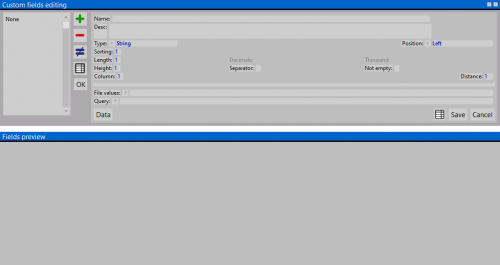Custom job Line fields
From Opera Wiki
(Difference between revisions)
Lyna.Ferhi (Talk | contribs) (Created page with 'The extra row management framework {{NB|To access this pane in Opera Job Management: from the ''Jobs'' menu, select the ''C…') |
Lyna.Ferhi (Talk | contribs) |
||
| (One intermediate revision not shown) | |||
| Line 5: | Line 5: | ||
The Job Order Extra Row Fields allow you to create additional fields, which are visible in the '''General Data Type''' panel and can also be reported in the printouts of the Type Verification, Type Abacus of the Type Module. | The Job Order Extra Row Fields allow you to create additional fields, which are visible in the '''General Data Type''' panel and can also be reported in the printouts of the Type Verification, Type Abacus of the Type Module. | ||
| - | For a description of the framework contents and printing options, see the | + | For a description of the framework contents and printing options, see the [[Custom job fields|Custom job fields]]. |
{{BR}} | {{BR}} | ||
Latest revision as of 16:10, 12 July 2024
The Job Order Extra Row Fields allow you to create additional fields, which are visible in the General Data Type panel and can also be reported in the printouts of the Type Verification, Type Abacus of the Type Module.
For a description of the framework contents and printing options, see the Custom job fields.
For printing Extra field rows' see the procedure described in the chapter Extra field rows.
Printing examples of the Type Verification and Type Abacus
File:Abacotipologie.png 300px |
In these printouts, the lines Date and Status have been added.