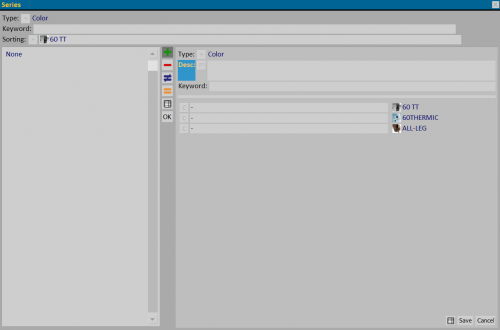Series/Colouring
From Opera Wiki
(Difference between revisions)
Monica.Sanna (Talk | contribs) (Created page with 'thumb {{NB|To access this pane in Opera Gestione Commesse: from the menu ''Typologies'', select the button ''System equivalence…') |
Monica.Sanna (Talk | contribs) |
||
| Line 1: | Line 1: | ||
[[Image:WindowsSystemsMatchingsColours.png|500px|thumb]] | [[Image:WindowsSystemsMatchingsColours.png|500px|thumb]] | ||
| - | {{NB|To access this pane in Opera Gestione Commesse: from the menu ''Typologies'', select the button ''System | + | {{NB|To access this pane in Opera Gestione Commesse: from the menu ''Typologies'', select the button ''System matching'' and the button [[File:keyboardColorazioniES.png]]}} |
Within this frame, you can enter the colours for which you have decided to set up correspondences. | Within this frame, you can enter the colours for which you have decided to set up correspondences. | ||
Latest revision as of 13:05, 4 March 2024

Within this frame, you can enter the colours for which you have decided to set up correspondences.
For each colouring, all matches must be set according to the chosen series.