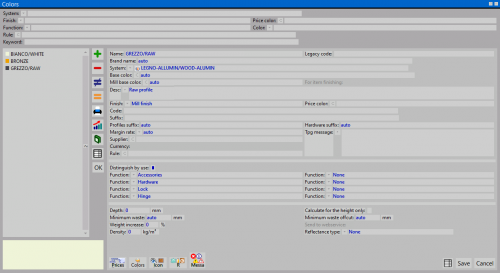Colors
From Opera Wiki
(Difference between revisions)
| (3 intermediate revisions not shown) | |||
| Line 1: | Line 1: | ||
| - | |||
[[Image:finestraarchiviocolorazioni.png|500px|thumb|right|Colors archive]] | [[Image:finestraarchiviocolorazioni.png|500px|thumb|right|Colors archive]] | ||
{{NB|To access this window from Opera Job Management: open ''Archives'' menu, then select ''Colors''}} | {{NB|To access this window from Opera Job Management: open ''Archives'' menu, then select ''Colors''}} | ||
| Line 5: | Line 4: | ||
This side of the program has the task to store and gather according the system the colors, which will be combined to profiles and accessories developing the quotation.: | This side of the program has the task to store and gather according the system the colors, which will be combined to profiles and accessories developing the quotation.: | ||
| - | *'''Name''': | + | *'''Name''': The colour code as in the catalogue. |
| - | *'''System''' [[File:tastomenutendina.png]]: | + | *'''System''' [[File:tastomenutendina.png]]: Shows the system it belongs to. |
| - | *'''Desc''' [[image:tastomultilingua.png]]: | + | *'''Desc''' [[image:tastomultilingua.png]]: Indicates the characteristics of the colour. |
| - | *'''Finish''' [[File:tastomenutendina.png]]: | + | *'''Finish''' [[File:tastomenutendina.png]]: Shows the finishing type relative to the colour. |
| - | *'''Suffix''': | + | *'''Suffix''': The code that has to be added to the profile or accessory code when this colour is used. |
| - | *'''Supplier''' [[File:tastoc.png]]: | + | *'''Supplier''' [[File:tastoc.png]]: This is the supplier from whom the materials can be bought at the price indicated below. |
*'''Currency''': È lo spessore della finitura che ricopre il profilo. Questo spessore influenzerà le liste di taglio. | *'''Currency''': È lo spessore della finitura che ricopre il profilo. Questo spessore influenzerà le liste di taglio. | ||
| - | *'''Depth''': | + | *'''Depth''': This indicates the thickness of the finish on the profile. |
| - | *'''Calculate for the height only''': | + | {{NOTE|This thickness affects the cutting list }} |
| - | *'''Min waste''': | + | *'''Calculate for the height only''': Enabling this field the program will calculate the color thickness only in the height of the strucutre not modifing hence the cutting values |
| - | *'''Min waste offcut''': | + | *'''Min waste''': minimum waste size |
| - | *'''Weight increasing''': | + | *'''Min waste offcut''': the minumum waste size to use during the offcuts optimization |
| - | + | *'''Weight increasing''': The total weight calculation of the needed profiles, is susceptible according the painting. In order to have a value who goes to increase the total weight , influencing the costs, is necessary to act within this box determining the average vaules of increase of the painting weight. | |
| - | + | ||
| - | *[[File:tastoprezzi.png]]: | + | *[[File:tastoprezzi.png]]: When this button is pressed the program opens the field for assigning [[Color prices|prices for colouring]]. |
| - | *[[File:tastocolore2.png]]: | + | *[[File:tastocolore2.png]]: is necessary to display a sample icon similar to the true colour of the colouring. The program will open a screen displaying 3 boxes : R (Red), G (Green), B (Blue). You will need to digit the colour quantity necessary to make the colouring in whole numbers for each box from 1 to 255. |
<!-- HELP: JM/W138 --> | <!-- HELP: JM/W138 --> | ||
| - | [[Category: JM/ | + | [[Category: JM/Manual]] |
Latest revision as of 14:59, 31 March 2011
This side of the program has the task to store and gather according the system the colors, which will be combined to profiles and accessories developing the quotation.:
- Name: The colour code as in the catalogue.
- System
 : Shows the system it belongs to.
: Shows the system it belongs to.
- Desc
 : Indicates the characteristics of the colour.
: Indicates the characteristics of the colour.
- Finish
 : Shows the finishing type relative to the colour.
: Shows the finishing type relative to the colour.
- Suffix: The code that has to be added to the profile or accessory code when this colour is used.
- Supplier
 : This is the supplier from whom the materials can be bought at the price indicated below.
: This is the supplier from whom the materials can be bought at the price indicated below.
- Currency: È lo spessore della finitura che ricopre il profilo. Questo spessore influenzerà le liste di taglio.
- Depth: This indicates the thickness of the finish on the profile.
This thickness affects the cutting list
- Calculate for the height only: Enabling this field the program will calculate the color thickness only in the height of the strucutre not modifing hence the cutting values
- Min waste: minimum waste size
- Min waste offcut: the minumum waste size to use during the offcuts optimization
- Weight increasing: The total weight calculation of the needed profiles, is susceptible according the painting. In order to have a value who goes to increase the total weight , influencing the costs, is necessary to act within this box determining the average vaules of increase of the painting weight.
 : When this button is pressed the program opens the field for assigning prices for colouring.
: When this button is pressed the program opens the field for assigning prices for colouring.
 : is necessary to display a sample icon similar to the true colour of the colouring. The program will open a screen displaying 3 boxes : R (Red), G (Green), B (Blue). You will need to digit the colour quantity necessary to make the colouring in whole numbers for each box from 1 to 255.
: is necessary to display a sample icon similar to the true colour of the colouring. The program will open a screen displaying 3 boxes : R (Red), G (Green), B (Blue). You will need to digit the colour quantity necessary to make the colouring in whole numbers for each box from 1 to 255.