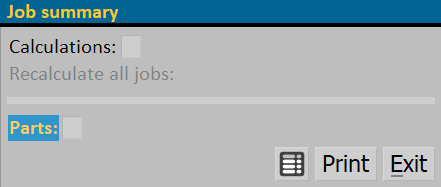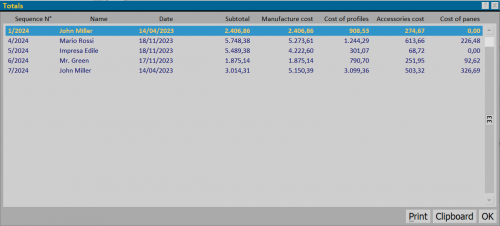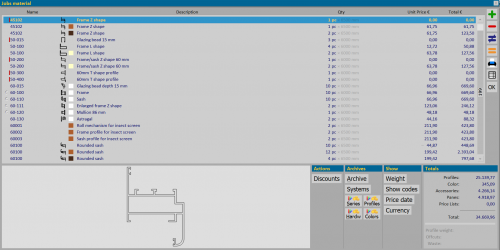Job summary
From Opera Wiki
(Difference between revisions)
Monica.Sanna (Talk | contribs) |
|||
| (5 intermediate revisions not shown) | |||
| Line 1: | Line 1: | ||
| - | |||
| - | |||
{{NB|To access this window from Opera Job Management: from ''Jobs'' window, press [[image:tastoricalcola.png]]''}} | {{NB|To access this window from Opera Job Management: from ''Jobs'' window, press [[image:tastoricalcola.png]]''}} | ||
| - | + | ||
| + | == Calculations summary == | ||
| + | |||
| + | [[File:riepilogocommesse.png|thumb|right|500 px]] | ||
| + | In this box you can define the type of calculation of the totals of the orders and materials. | ||
| + | |||
| + | *'''Calulations and Recalculate all Jobs''': if activated and after selecting the button [[File:tastostampa1.png]], recalculates the totals of all the orders of the year as in the image below. | ||
{{BR}} | {{BR}} | ||
| + | [[File:finestratotali.png|thumb|right|500 px]] | ||
| + | **The button [[File:tastostampa1.png]] starts printing totals. | ||
| + | **The button [[File:tastoclipboard1.png]] copies the totals with column titles into the operating system's temporary memory, which can then be transferred to a calculation program. | ||
| + | {{BR}} | ||
| + | |||
| + | *'''Parts''': Recalculates the material totals for all orders for the year. | ||
| + | [[File:finestramaterialecommesse.png|thumb|right|500 px]] | ||
| + | |||
| + | {{BR}} | ||
| + | |||
<!-- HELP: JM/W4048 --> | <!-- HELP: JM/W4048 --> | ||
[[Category: JM/Manual]] | [[Category: JM/Manual]] | ||
Latest revision as of 09:57, 2 July 2025
Calculations summary
In this box you can define the type of calculation of the totals of the orders and materials.
- Calulations and Recalculate all Jobs: if activated and after selecting the button
 , recalculates the totals of all the orders of the year as in the image below.
, recalculates the totals of all the orders of the year as in the image below.
- Parts: Recalculates the material totals for all orders for the year.