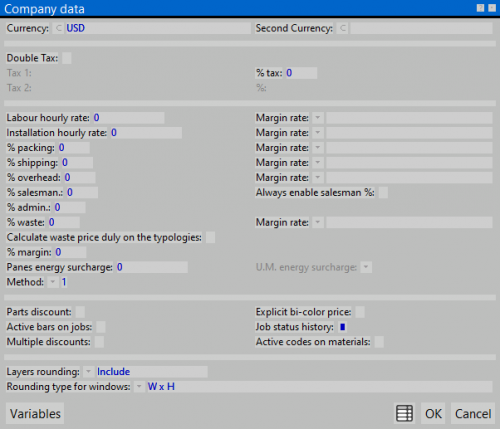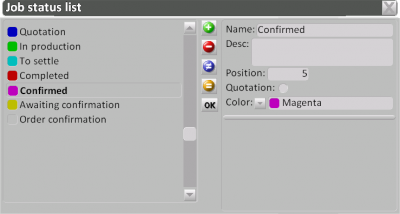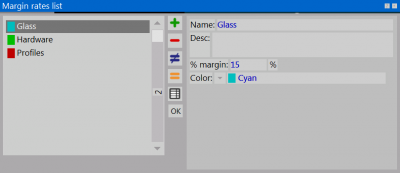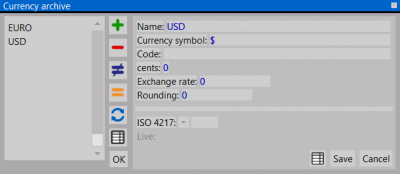Company data
From Opera Wiki
(Difference between revisions)
| Line 11: | Line 11: | ||
'''Description of contents''' | '''Description of contents''' | ||
| - | *'''Currency''' [[File:tastoc.png]]: | + | *'''Currency''' [[File:tastoc.png]]: the default currency of the company, it's the same one used to set the prices within the archives. |
| - | *'''Second currency''' [[File:tastoc.png]]: | + | *'''Second currency''' [[File:tastoc.png]]: the second currency. it will be used in the chart totals. |
| - | *'''Double Tax/Tax 1/Tax 2''' | + | *'''Double Tax/Tax 1/Tax 2''' if enabled, Opera iwll manage double taxes. |
| - | *'''Labour/Installation hourly rate''': | + | *'''Labour/Installation hourly rate''': The hourly costs for labour and installation. |
| - | *'''% packing''': | + | *'''% packing''': The percentage that has to be added to the industrial cost relative to the packaging materials. |
| - | *'''% shipping.''': | + | *'''% shipping.''': The percentage that has to be added to the industrial cost relative to the shipping. |
| - | *'''% overhead''': | + | *'''% overhead''': The percentage that has to be added to the industrial cost relative to the work order processing expenses (electricity, telephone, other expenses,…) |
| - | *'''% sales comm.''': | + | *'''% sales comm.''': The percentage that has to be added to the industrial cost as a commission for the sales representative |
| - | *'''% admin.''': | + | *'''% admin.''': The percentage that has to be added to the industrial cost relative to the time spent to process the work order |
| - | *'''% waste''': | + | *'''% waste''': The waste percentage calculated over one year. It usually is around 8-10%. |
| - | + | {{NOTE| It is known that a lock manufacturing company usually has around 10% waste over one production year.}} | |
| - | *'''% margin''': | + | |
| + | *'''% margin''': The profit percentage to be charged to the client. | ||
| + | |||
| + | <!-- | ||
*'''Panes energy surcharge''': E' il costo del sovraprezzo energetico dei riempimenti. | *'''Panes energy surcharge''': E' il costo del sovraprezzo energetico dei riempimenti. | ||
*'''Method'''[[File:tastomenutendina.png]]: È il metodo di calcolo della commessa. Può essere 1, 2 o 3, ognuno dei quali ha le sue peculiarità. | *'''Method'''[[File:tastomenutendina.png]]: È il metodo di calcolo della commessa. Può essere 1, 2 o 3, ognuno dei quali ha le sue peculiarità. | ||
| Line 55: | Line 58: | ||
| - | + | --> | |
| - | + | ||
<!-- HELP: JM/W5007--> | <!-- HELP: JM/W5007--> | ||
[[Category:JM/Manual]] | [[Category:JM/Manual]] | ||
Revision as of 15:16, 23 May 2011
this archive is used to manage Company data. This part is examined by the program during the various work order calculation phases. For example, when calculating labour costs, interests, etc...
Description of contents
- Currency
 : the default currency of the company, it's the same one used to set the prices within the archives.
: the default currency of the company, it's the same one used to set the prices within the archives.
- Second currency
 : the second currency. it will be used in the chart totals.
: the second currency. it will be used in the chart totals.
- Double Tax/Tax 1/Tax 2 if enabled, Opera iwll manage double taxes.
- Labour/Installation hourly rate: The hourly costs for labour and installation.
- % packing: The percentage that has to be added to the industrial cost relative to the packaging materials.
- % shipping.: The percentage that has to be added to the industrial cost relative to the shipping.
- % overhead: The percentage that has to be added to the industrial cost relative to the work order processing expenses (electricity, telephone, other expenses,…)
- % sales comm.: The percentage that has to be added to the industrial cost as a commission for the sales representative
- % admin.: The percentage that has to be added to the industrial cost relative to the time spent to process the work order
- % waste: The waste percentage calculated over one year. It usually is around 8-10%.
It is known that a lock manufacturing company usually has around 10% waste over one production year.
- % margin: The profit percentage to be charged to the client.
- W x H: Impostando questa voce la quadratura sarà calcolata senza considerare i coprifili o le alette di battuta.
- outermost overloap: Impostando questa voce la quadratura sarà calcolata considerando i coprifili o le alette di battuta.
 : Questo pulsante serve per aprire il quadro di inserimento o modifica degli stati delle commesse dove è possibile inserire fino a 16 voci.
: Questo pulsante serve per aprire il quadro di inserimento o modifica degli stati delle commesse dove è possibile inserire fino a 16 voci.
- Nome/Desc.: Nome dello stato della commessa ed eventuale descrizione.
- Posizione: In questo campo indichiamo la priorità dello stato della commessa.
- Preventivo: Se attivato, questo campo indica se questo stato riguarda i preventivi.
- Colore: L'utilizzo di questo campo campo consente di abbinare diversi colori ai diversi stati della commessa.
 : apre il quadro relativo alle classi di utile
: apre il quadro relativo alle classi di utile
- Nome/Desc.: Nome della classe di utile ed eventuale descrizione.
- %Utile: E' la percentuale di utile.
- Colore: L'utilizzo di questo campo campo consente di abbinare diversi colori alle diverse classi di utile.
-->