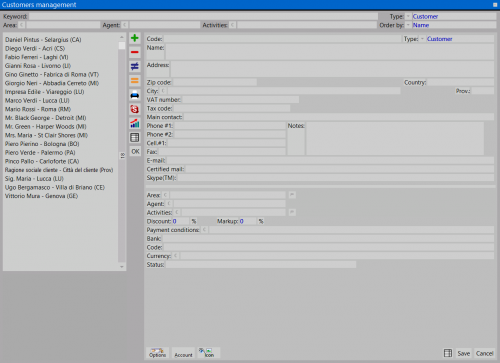Dino
From Opera Wiki
(Difference between revisions)
Lyna.Ferhi (Talk | contribs) |
|||
| (7 intermediate revisions not shown) | |||
| Line 1: | Line 1: | ||
[[image:finestraarchiviocontatti.png|500px|thumb]] | [[image:finestraarchiviocontatti.png|500px|thumb]] | ||
| - | {{ | + | {{NB|To access this panel in Opera Job Management: from the ''Jobs'' menu, select the ''Customers''.}} |
| - | + | ||
| - | + | This file is for recording or editing customer master records. | |
| - | + | The contents of the framework are described below: | |
| - | + | ||
| - | |||
| - | |||
| - | + | *'''Name, Address, Postcode, City, Country, State, VAT number, Tax code, Tel #1, Tel #2, Cell#, Fax, E-mail, Skype:''': These are the master data of the holder of the document. | |
| + | *'''Main Contact''': It is the name of a person to refer to in customer contacts. | ||
| + | *'''Note''': Useful box for entering some notes about the client. | ||
| + | * '''Area''': The zone to which the client belongs. More on this topic can be found on the page on [[Area]]. | ||
| + | * '''Agent''': The code of the agent intervening in the sale. See the guide on [[Agents]] for more information. | ||
| + | * '''Activities''': The client's [[activity|activity]] code. | ||
| + | * '''Discount''' It is the percentage discount that is generally intended to be applied to the customer. | ||
| + | * '''Payment Conditions.''': It is possible to set a payment mode that you intend to apply to the customer by detecting it from the archive of [[payment types|payment types]]. | ||
| + | *'''Bank''': The name of the bank at which the customer is served. This name can be shown on both the printout of the customer's transaction sheet and the printout of invoices and Bills of Lading. | ||
| + | {{NOTE| If you wish to report the name of the bank on the printout of the different documents, in addition to filling in the relevant field in the Customer Archive, you must activate the print field in the Data Coordinates frame and set the fincature in the layout you have chosen to use within the [[document layout|document layout]] archive.}} | ||
| - | |||
| - | |||
| - | |||
| - | + | [[category:JM/Manuale]] | |
| - | + | [[category:AM/Manuale]] | |
| - | + | ||
| - | + | ||
| - | + | ||
| - | + | ||
| - | + | ||
| - | + | ||
| - | + | ||
| - | + | ||
| - | + | ||
| - | + | ||
| - | + | ||
| - | + | ||
| - | + | ||
| - | |||
| + | |||
| + | <!-- HELP: AM/W10027 --> | ||
<!-- HELP: JM/W10027 --> | <!-- HELP: JM/W10027 --> | ||
| - | + | <!-- HELP: JM/W20027 --> | |
Latest revision as of 16:53, 10 July 2024
This file is for recording or editing customer master records. The contents of the framework are described below:
- Name, Address, Postcode, City, Country, State, VAT number, Tax code, Tel #1, Tel #2, Cell#, Fax, E-mail, Skype:: These are the master data of the holder of the document.
- Main Contact: It is the name of a person to refer to in customer contacts.
- Note: Useful box for entering some notes about the client.
- Area: The zone to which the client belongs. More on this topic can be found on the page on Area.
- Agent: The code of the agent intervening in the sale. See the guide on Agents for more information.
- Activities: The client's activity code.
- Discount It is the percentage discount that is generally intended to be applied to the customer.
- Payment Conditions.: It is possible to set a payment mode that you intend to apply to the customer by detecting it from the archive of payment types.
- Bank: The name of the bank at which the customer is served. This name can be shown on both the printout of the customer's transaction sheet and the printout of invoices and Bills of Lading.
If you wish to report the name of the bank on the printout of the different documents, in addition to filling in the relevant field in the Customer Archive, you must activate the print field in the Data Coordinates frame and set the fincature in the layout you have chosen to use within the document layout archive.