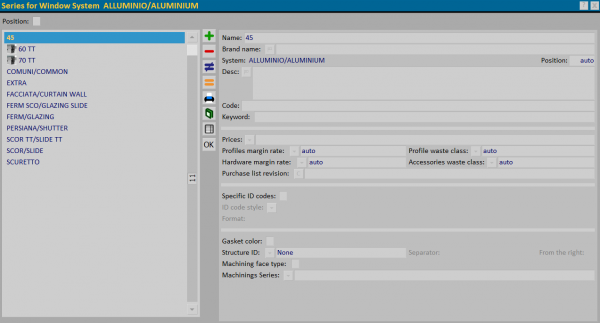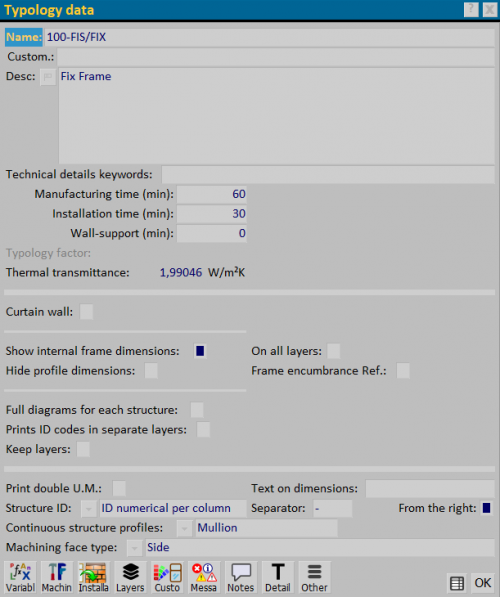How to management structure ID code
From Opera Wiki
(Difference between revisions)
Monica.Sanna (Talk | contribs) (→Section 3: Type data in the Technical Sheet) |
Monica.Sanna (Talk | contribs) (→Section 3: Typology data in the Workheet) |
||
| (3 intermediate revisions not shown) | |||
| Line 20: | Line 20: | ||
[[Image:structureidseries.png|600px|thumb]] | [[Image:structureidseries.png|600px|thumb]] | ||
*'''Structure ID''': The function allows you to generate automatic codes for the types belonging to the selected series. | *'''Structure ID''': The function allows you to generate automatic codes for the types belonging to the selected series. | ||
| - | From the associated menu, it’s possible to choose the ID for the structure (''Literal, | + | From the associated menu, it’s possible to choose the ID for the structure (''Literal, ID numerical, ID numerical per column, Numeric ID per frame, Literal by column''). |
*'''Separator''': field for entering a suffix. It is activated when the ID code is chosen. | *'''Separator''': field for entering a suffix. It is activated when the ID code is chosen. | ||
| - | *'''From right:''': activates with the ID code ''Literal | + | *'''From right:''': activates with the ID code ''Literal by column''. |
{{BR}} | {{BR}} | ||
| Line 28: | Line 28: | ||
[[Image:structureiddatatypology.png|500px|thumb]] | [[Image:structureiddatatypology.png|500px|thumb]] | ||
*'''Generate structure IDs''': The function allows you to generate automatic codes for the types belonging to the selected series. | *'''Generate structure IDs''': The function allows you to generate automatic codes for the types belonging to the selected series. | ||
| - | From the associated menu, it is possible to choose the ID for the structure (''Literal, | + | From the associated menu, it is possible to choose the ID for the structure (''Literal, ID numerical, ID numerical per column, Numeric ID per frame, Literal by column''). |
*'''Separator''': field for entering a suffix. It’s activated when the ID code is chosen. | *'''Separator''': field for entering a suffix. It’s activated when the ID code is chosen. | ||
| - | *'''From right:''': activates with the ID code ''Literal | + | *'''From right:''': activates with the ID code ''Literal by column''. |
Latest revision as of 14:17, 5 March 2024
This function makes it possible to identify the parts that make up a type composed of several structures with a structure ID code.
Section 1: in the Worksheet
- The ID: field: if something is entered, it is used as a prefix.
 : copies the IDs entered in the ID field to the different structures.
: copies the IDs entered in the ID field to the different structures.
 : deletes the IDs entered.
: deletes the IDs entered.
 : inserts a letter for each structure, in order of creation.
: inserts a letter for each structure, in order of creation.
 : inserts a number for each structure, in order of creation.
: inserts a number for each structure, in order of creation.
 : inserts the same code for the independent frames of the structure.
: inserts the same code for the independent frames of the structure.
 : inserts one number per column, starting from the left.
: inserts one number per column, starting from the left.
 : inserts one number per column, starting from the right.
: inserts one number per column, starting from the right.
 : inserts one letter per column, starting from the left.
: inserts one letter per column, starting from the left.
 : inserts one letter per column, starting from the right.
: inserts one letter per column, starting from the right.
Section 2: in the series
- Structure ID: The function allows you to generate automatic codes for the types belonging to the selected series.
From the associated menu, it’s possible to choose the ID for the structure (Literal, ID numerical, ID numerical per column, Numeric ID per frame, Literal by column).
- Separator: field for entering a suffix. It is activated when the ID code is chosen.
- From right:: activates with the ID code Literal by column.
Section 3: Typology data in the Workheet
- Generate structure IDs: The function allows you to generate automatic codes for the types belonging to the selected series.
From the associated menu, it is possible to choose the ID for the structure (Literal, ID numerical, ID numerical per column, Numeric ID per frame, Literal by column).
- Separator: field for entering a suffix. It’s activated when the ID code is chosen.
- From right:: activates with the ID code Literal by column.