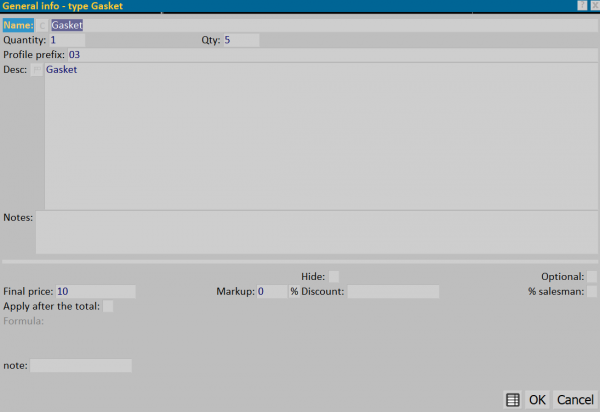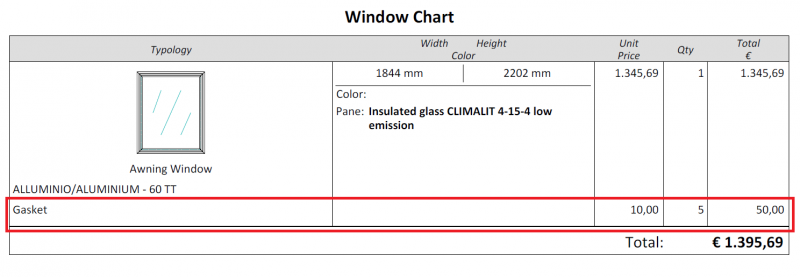Quantities calculation in job lines
From Opera Wiki
(Difference between revisions)
Monica.Sanna (Talk | contribs) |
Monica.Sanna (Talk | contribs) |
||
| Line 6: | Line 6: | ||
[[Image:quantità_righe_commessa_.png|quantità_righe_commessa.png|600px]] | [[Image:quantità_righe_commessa_.png|quantità_righe_commessa.png|600px]] | ||
| - | The field '''Qty''' will clearly have an effect on the final price as it will be | + | The field '''Qty''' will clearly have an effect on the final price as it will be multiplied by the number of pieces,in th field '''Quantity''' as in the following example of quotation printing: |
[[Image:esempio_quantità_righe_commessa_.png|quantità_righe_commessa.png|800px]] | [[Image:esempio_quantità_righe_commessa_.png|quantità_righe_commessa.png|800px]] | ||
Latest revision as of 16:03, 6 July 2022
For example, it is possible to insert 3 gasket packs of 6.5m each, as in the following screenshot:
The field Qty will clearly have an effect on the final price as it will be multiplied by the number of pieces,in th field Quantity as in the following example of quotation printing: