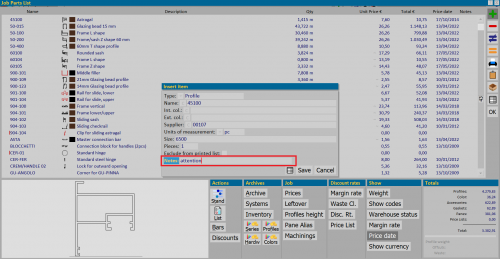Notes on materials
From Opera Wiki
(Difference between revisions)
Monica.Sanna (Talk | contribs) (Created page with '{{NB|In the Order Material panel, it is now possible to enter ''Notes'' linked to articles added manually in the material panel}. When adding an article, there will be a box for…') |
Monica.Sanna (Talk | contribs) |
||
| (One intermediate revision not shown) | |||
| Line 1: | Line 1: | ||
| - | {{NB|In the Order Material panel, it is now possible to enter ''Notes'' linked to articles added manually in the material panel} | + | {{NB|In the Order Material panel, it is now possible to enter ''Notes'' linked to articles added manually in the material panel}} |
When adding an article, there will be a box for notes: | When adding an article, there will be a box for notes: | ||
| Line 6: | Line 6: | ||
[[File:note_articolo_.png|500px]] | [[File:note_articolo_.png|500px]] | ||
| - | These notes will then appear in the ' | + | These notes will then appear in the ''Job Parts List'' window next to the item itself once the ''Price Date'' button is activated and in the ''Printing Parts Lists''. |
{{NB| to make the note appear, the article must have a price. }} | {{NB| to make the note appear, the article must have a price. }} | ||
Latest revision as of 14:53, 6 July 2022
When adding an article, there will be a box for notes:
These notes will then appear in the Job Parts List window next to the item itself once the Price Date button is activated and in the Printing Parts Lists.
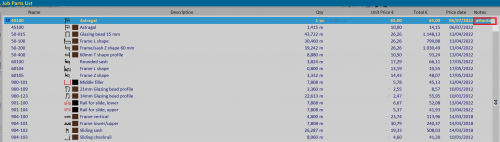
| 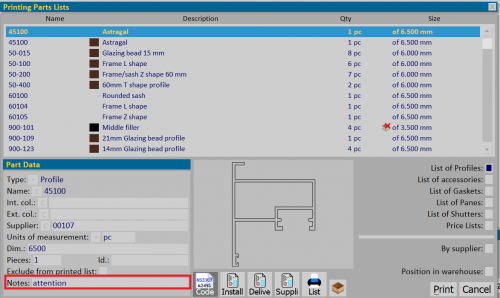
|