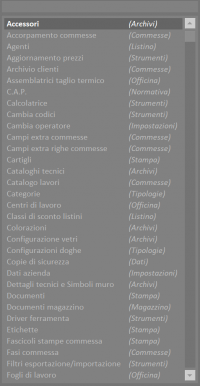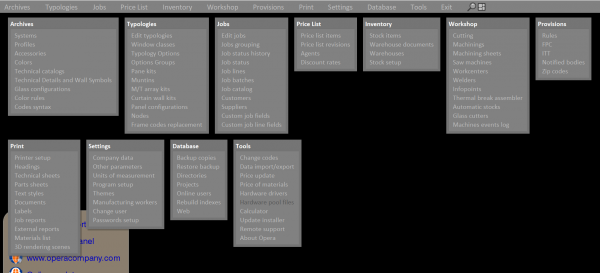New menu
From Opera Wiki
(Difference between revisions)
Monica.Sanna (Talk | contribs) |
Monica.Sanna (Talk | contribs) |
||
| Line 15: | Line 15: | ||
| - | *For the description of the individual menu items check the page [[http://wiki.operacompany.com/en/index.php/Opera_Job_Management_user_guide| Manual of Opera Job Management | + | *For the description of the individual menu items check the page [[http://wiki.operacompany.com/en/index.php/Opera_Job_Management_user_guide| Manual of Opera Job Management]] |
Revision as of 08:58, 4 July 2022
Quick search Buttons
- Button search
 : Search button within the Opera menu (F3 key). In the appropriate field you can type the menu item that interests and display where it is located.
: Search button within the Opera menu (F3 key). In the appropriate field you can type the menu item that interests and display where it is located.
- Button menu
 : Button for full display of all menus. Pressing the button shows on screen the checkerboard menus, as in the image.
: Button for full display of all menus. Pressing the button shows on screen the checkerboard menus, as in the image.
- For the description of the individual menu items check the page [Manual of Opera Job Management]