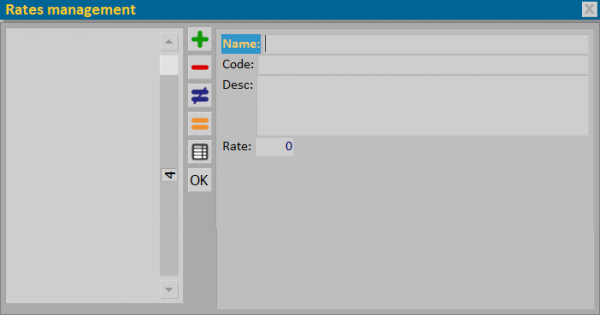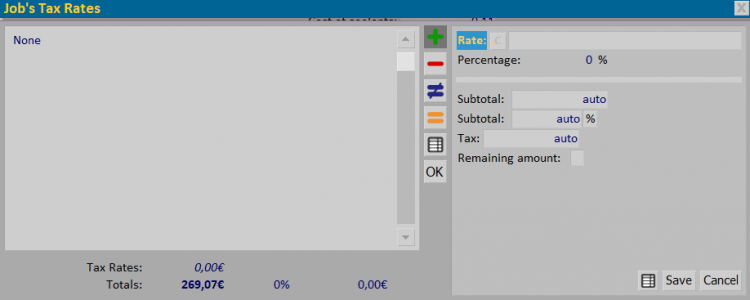Rates management
From Opera Wiki
(Difference between revisions)
Monica.Sanna (Talk | contribs) (→Job calculation box) |
Monica.Sanna (Talk | contribs) |
||
| (4 intermediate revisions not shown) | |||
| Line 1: | Line 1: | ||
| - | + | __TOC__ | |
{{BR}} | {{BR}} | ||
[[Image:finestragestionetabellaaliquote.png|thumb|600px]] | [[Image:finestragestionetabellaaliquote.png|thumb|600px]] | ||
| - | {{NB|To | + | {{NB|To access to this box in Opera Job Management: from ''Options'' menu, select the voice ''Company data'' and then the button [[File:tastoaliquote.png]]}} |
Into this archive you can record the tax rates usable in the calculation box of the Job. | Into this archive you can record the tax rates usable in the calculation box of the Job. | ||
| Line 9: | Line 9: | ||
== Contents description == | == Contents description == | ||
| - | * Name: indicate the name of the tax rate | + | * Name: indicate the name of the tax rate |
| - | * Code: insert the tax rate code | + | * Code: insert the tax rate code |
| - | * Desc.: insert the tax rate description | + | * Desc.: insert the tax rate description |
| - | * Rate: combine the percentage of the tax rate | + | * Rate: combine the percentage of the tax rate |
Please repeat the procedure for all tax rates. | Please repeat the procedure for all tax rates. | ||
| Line 19: | Line 19: | ||
== Job calculation box == | == Job calculation box == | ||
| - | [[Image: | + | [[Image:Jobtaxrates.png|thumb|750px]] |
{{NB|To enter into this Box in Opera Job Management: from ''Job Management'', select the botton [[File:tastocalcoli.png]]}} | {{NB|To enter into this Box in Opera Job Management: from ''Job Management'', select the botton [[File:tastocalcoli.png]]}} | ||
{{BR}} | {{BR}} | ||
{{BR}} | {{BR}} | ||
| - | + | ||
* Select the botton %Tax [[File:tastopercentualeIVA.png]] and open "Job tax rates" | * Select the botton %Tax [[File:tastopercentualeIVA.png]] and open "Job tax rates" | ||
* Rates [[File:tastoc.png]]: select, form the chart, the tax rate to apply | * Rates [[File:tastoc.png]]: select, form the chart, the tax rate to apply | ||
| Line 29: | Line 29: | ||
* Remaining amount: this field can be used to apply the tax rate chosen for the remaining amounts, after having been split up the others. | * Remaining amount: this field can be used to apply the tax rate chosen for the remaining amounts, after having been split up the others. | ||
{{BR}} | {{BR}} | ||
| - | |||
Latest revision as of 10:21, 13 July 2021
Contents |
Into this archive you can record the tax rates usable in the calculation box of the Job.
Contents description
- Name: indicate the name of the tax rate
- Code: insert the tax rate code
- Desc.: insert the tax rate description
- Rate: combine the percentage of the tax rate
Please repeat the procedure for all tax rates.
Job calculation box
- Select the botton %Tax
 and open "Job tax rates"
and open "Job tax rates"
- Rates
 : select, form the chart, the tax rate to apply
: select, form the chart, the tax rate to apply
- Subtotal/Subtotal%/Tax: insert the amount of the supply to apply the tax rate
- Remaining amount: this field can be used to apply the tax rate chosen for the remaining amounts, after having been split up the others.