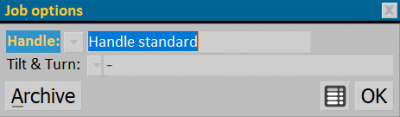Unified control for job options
From Opera Wiki
(Difference between revisions)
Monica.Sanna (Talk | contribs) (→Contents description) |
Monica.Sanna (Talk | contribs) (→Contents description) |
||
| Line 5: | Line 5: | ||
==Contents description== | ==Contents description== | ||
| - | + | ||
{{NB|To enter into this box in Opera Job Management: from the job please click on ''Option''}} | {{NB|To enter into this box in Opera Job Management: from the job please click on ''Option''}} | ||
Revision as of 12:40, 11 May 2021
Contents |
Contents description
The Management of Job Options lets you to make global changes from the option list inside the types La gestione delle Opzioni da Commessa consente di apportare modifiche globali all'elenco delle opzioni presenti all'interno delle tipologie.
Some peculiarities
- When an option has a dash ( - ), it means the that option is not prevalent between types insiede the job. Please see picture 1.
- Not all options, you see in the list, match with all types.